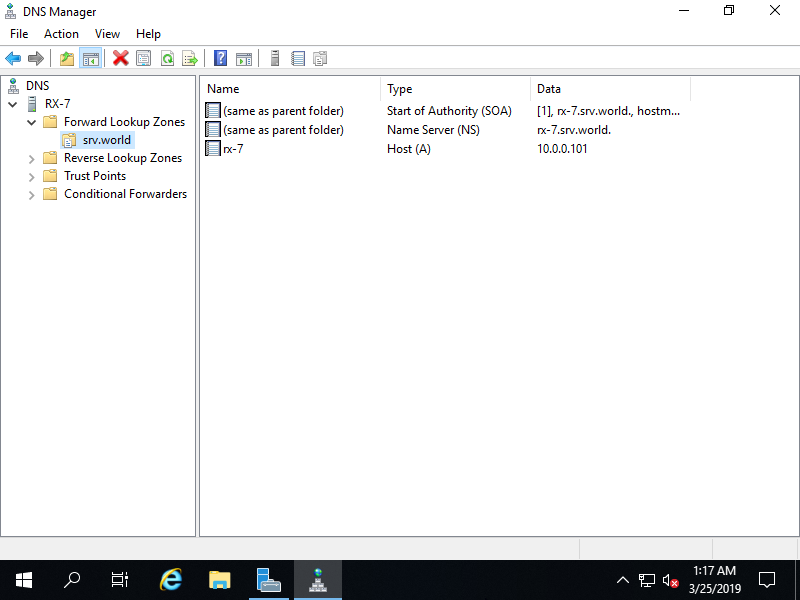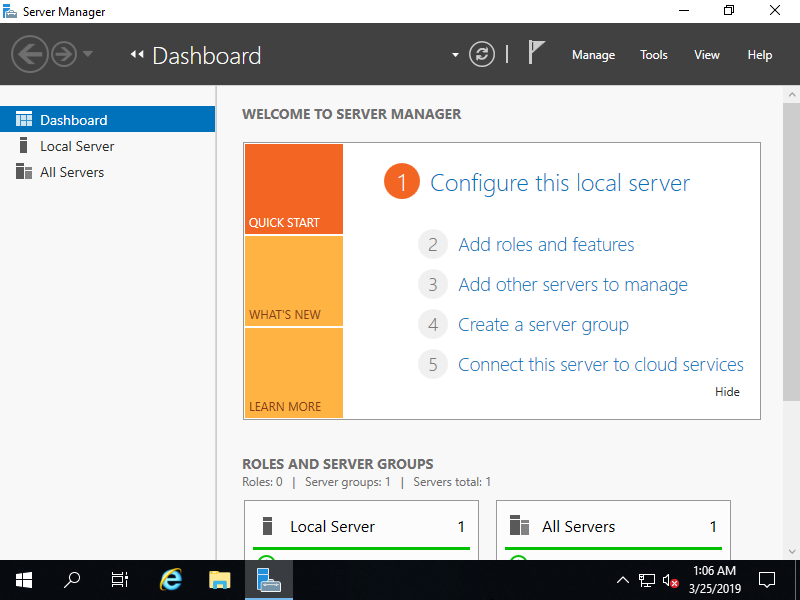Cấu hình trên powershell
chạy Powershell với quyền admin
Thêm Forward lookup Zone, cài đặt Zone-Name [srv.world], Zone-File [srv.world.dns].
Windows PowerShell
Copyright (C) Microsoft Corporation. All rights reserved.
PS C:\Users\Administrator> Add-DnsServerPrimaryZone -Name "srv.world" -ZoneFile "srv.world.dns" -DynamicUpdate None -PassThru
ZoneName ZoneType IsAutoCreated IsDsIntegrated IsReverseLookupZone IsSigned
-------- -------- ------------- -------------- ------------------- --------
srv.world Primary False False False False
PS C:\Users\Administrator> Get-DnsServerZone
# [srv.world] has been added
ZoneName ZoneType IsAutoCreated IsDsIntegrated IsReverseLookupZone IsSigned
-------- -------- ------------- -------------- ------------------- --------
0.in-addr.arpa Primary True False True False
127.in-addr.arpa Primary True False True False
255.in-addr.arpa Primary True False True False
srv.world Primary False False False False
TrustAnchors Primary False False False False
# if remove it, run like follows
PS C:\Users\Administrator> Remove-DnsServerZone "srv.world" -PassThru
Confirm
[Y] Yes [N] No [S] Suspend [?] Help (default is "Y"): Y
ZoneName ZoneType IsAutoCreated IsDsIntegrated IsReverseLookupZone IsSigned
-------- -------- ------------- -------------- ------------------- --------
srv.world Primary False False False False
Cấu hình trên GUI
Mở Server Manager và chọn Tools – DNS.
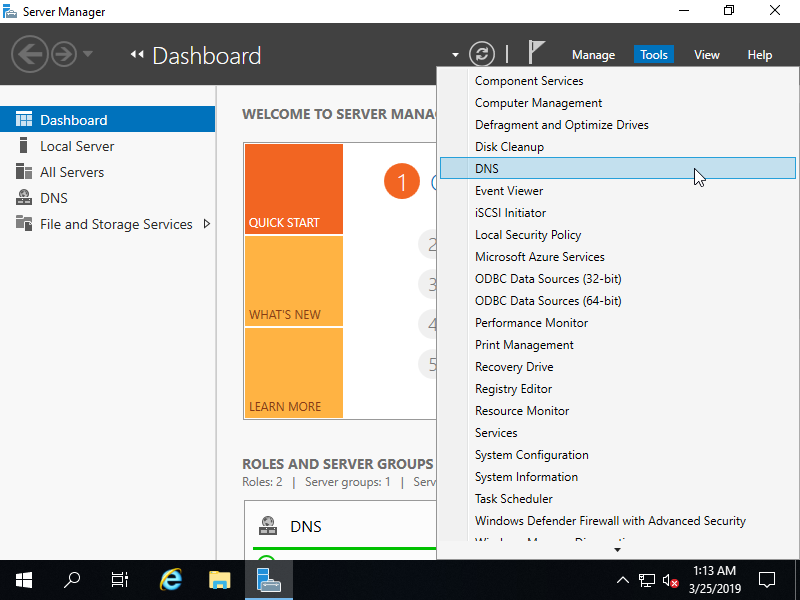
Chọn máy chủ lưu trữ nhấp chuột phải và chọn New zone…
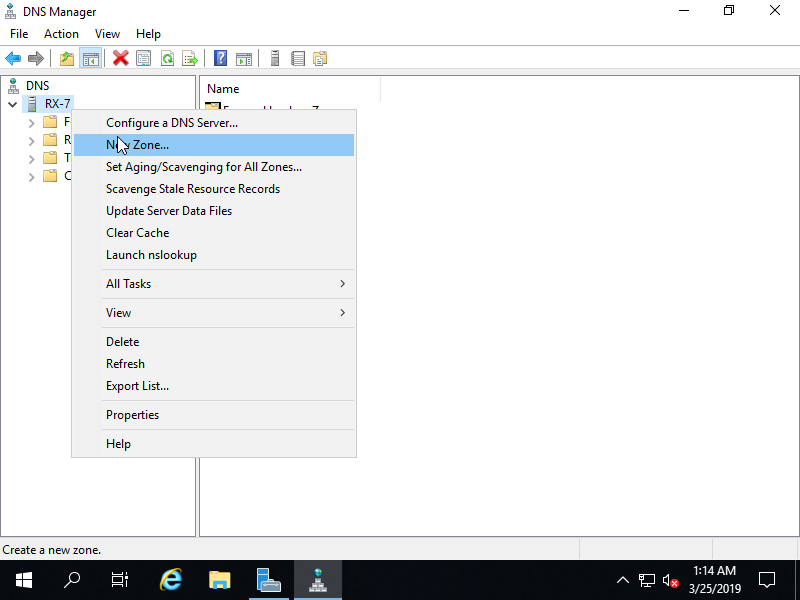
Tiếp theo, chọn Next.
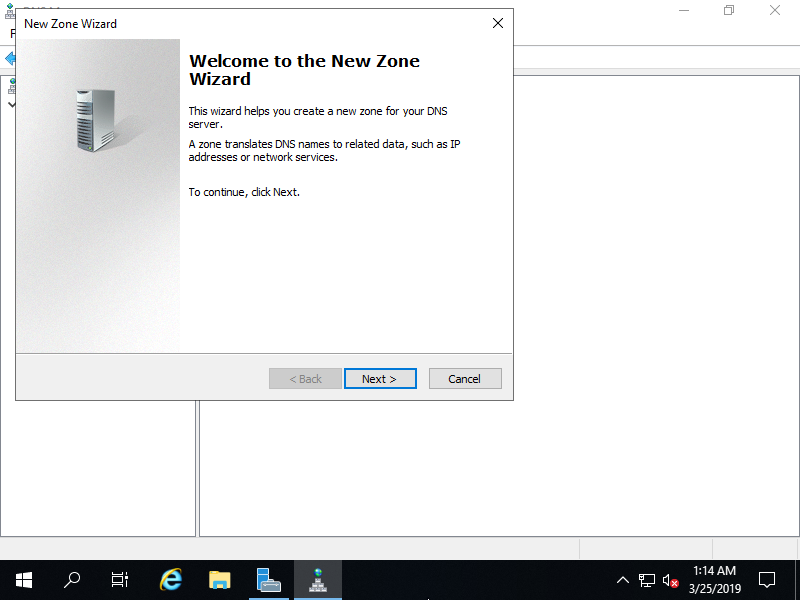
Tích chọn Primary zone và chọn Next.
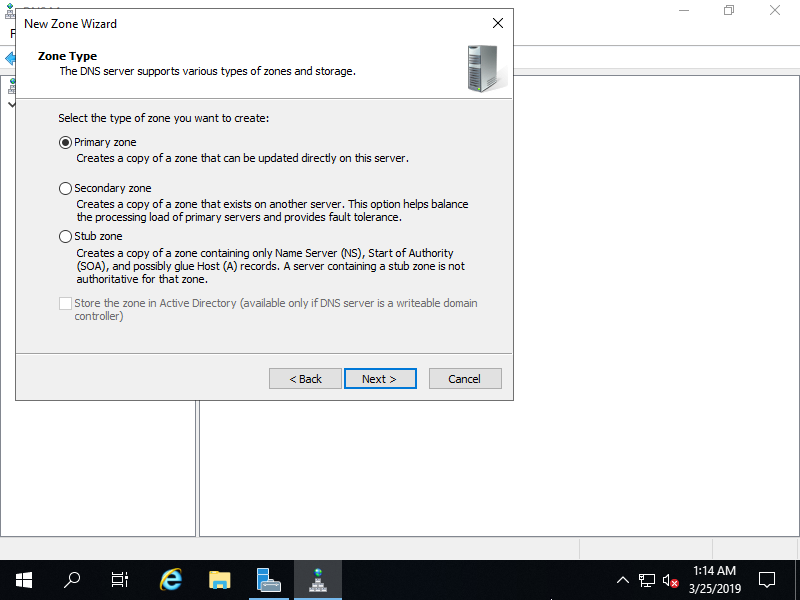
Chọn Forward lookup zone và chọn Next.
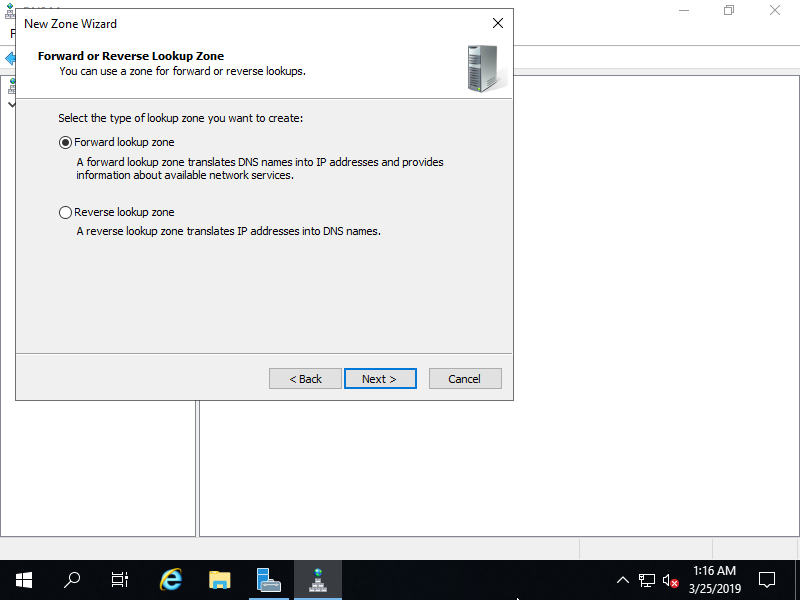
Nhập zone name mà bạn muốn tạo.
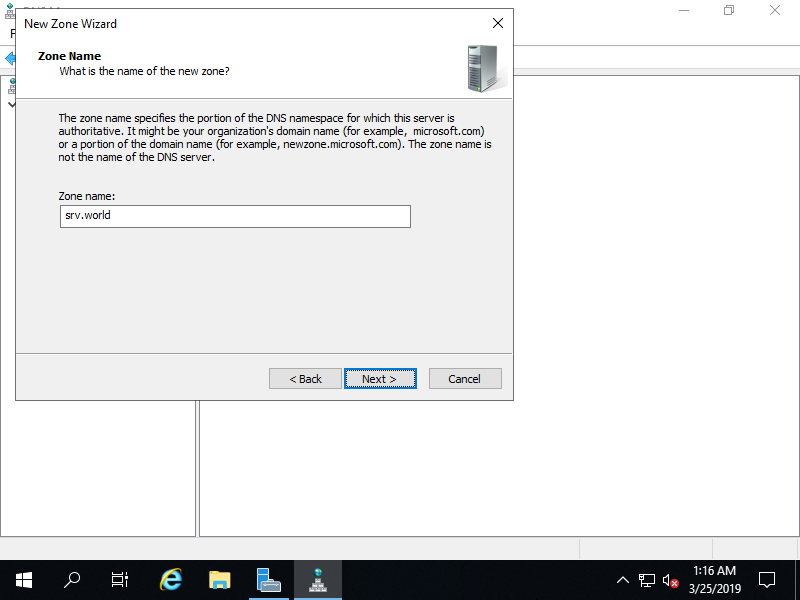
Đặt zone-file-name và chọn Next. Bạn có thể để là mặc định. Ở đây mình để mặc định cho nó.
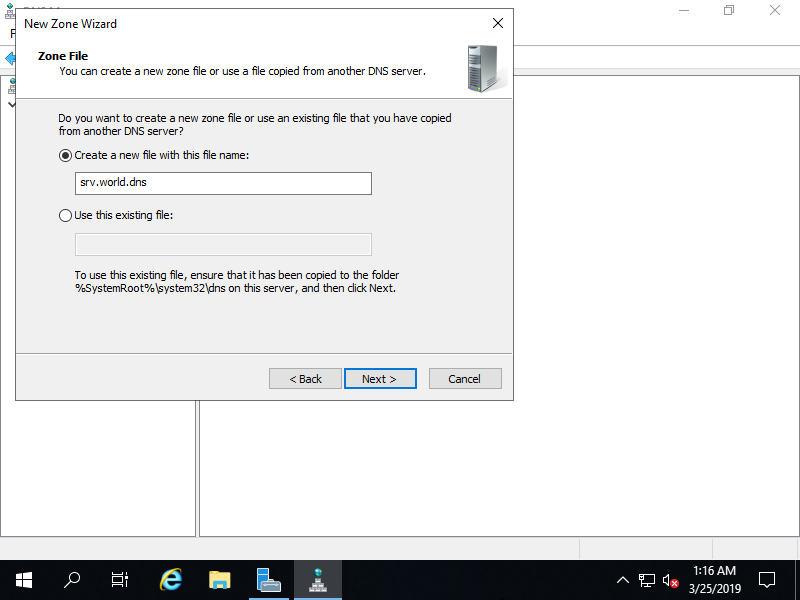
Chọn Next nếu bạn để là mặc định
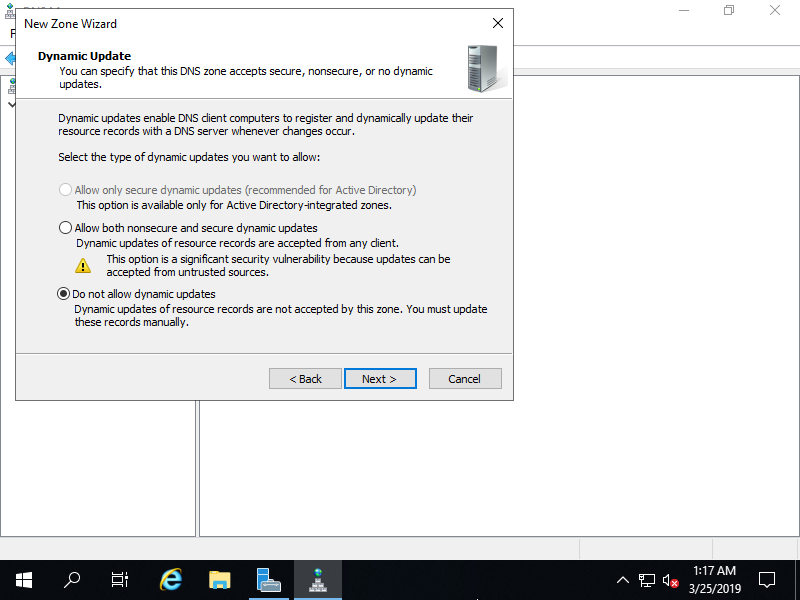
Chọn Finish để hoàn thành
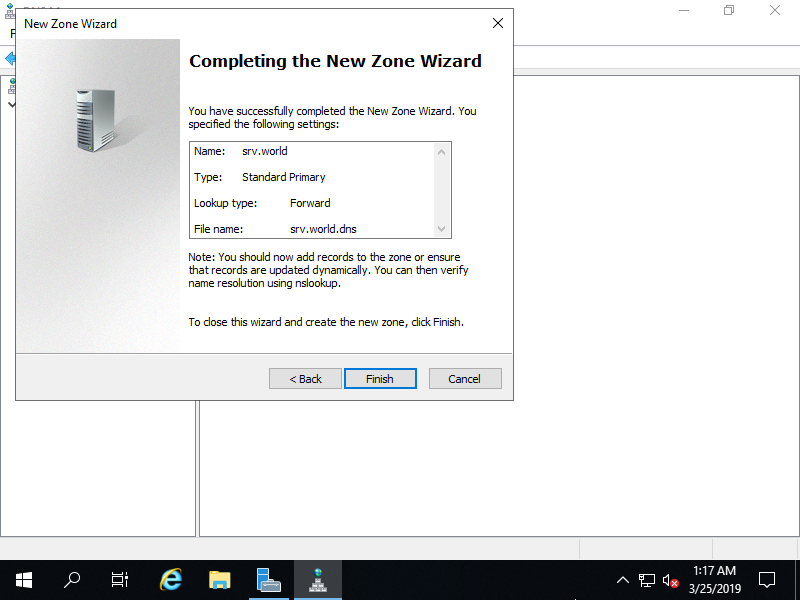
Vậy là mình đã tạo được một vùng mới trong Forward lookup zone