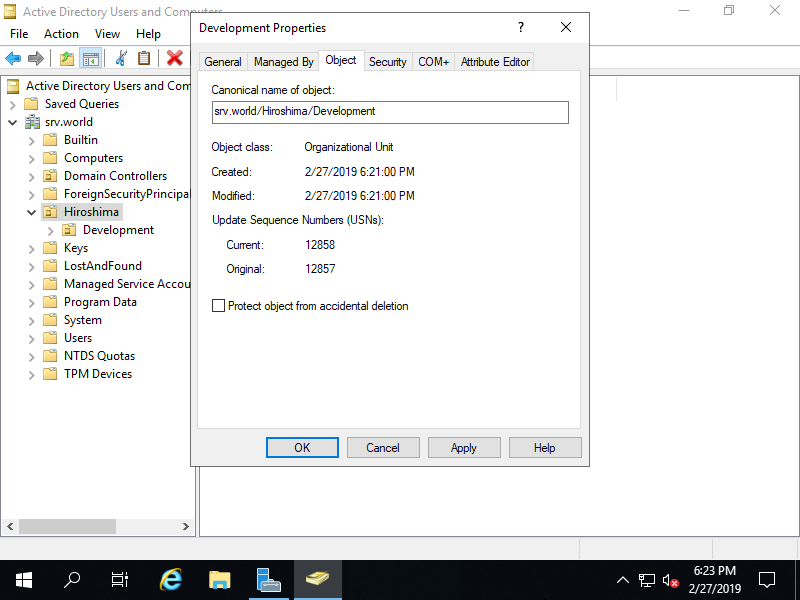Thêm Organizational Unit trên CUI
Chạy PowerShell or Command Prompt và sử dụng lệnh dsadd ou.
# show current Organizational Unit list
PS C:\Users\Administrator> dsquery ou -name *
"OU=Domain Controllers,DC=srv,DC=world"
# for example, add an Organizational Unit [Hiroshima]
PS C:\Users\Administrator> dsadd ou OU=Hiroshima,DC=srv,DC=world
dsadd succeeded:OU=Hiroshima,DC=srv,DC=world
PS C:\Users\Administrator> dsquery ou -name Hiroshima
"OU=Hiroshima,DC=srv,DC=world"
# for adding OU under the existing OU, specifu the Path like follows
# add an OU [Development01] under the OU [Hiroshima]
PS C:\Users\Administrator> dsadd ou OU=Development01,OU=Hiroshima,DC=srv,DC=world
dsadd succeeded:OU=Development01,OU=Hiroshima,DC=srv,DC=world
# options for [dsadd ou]
PS C:\Users\Administrator> dsadd ou /?
Description: Adds an organizational unit to the directory
Syntax: dsadd ou <OrganizationalUnitDN> [-desc <Description>]
[{-s <Server> | -d <Domain>}] [-u <UserName>]
[-p {<Password> | *}] [-q] [{-uc | -uco | -uci}]
.....
.....
Nếu bạn muốn xóa Organizational Units, sử dụng lệnh dsrm
# for example, delete an OU [Development01]
PS C:\Users\Administrator> dsquery ou -name Development01
"OU=Development01,OU=Hiroshima,DC=srv,DC=world"
PS C:\Users\Administrator> dsrm "OU=Development01,OU=Hiroshima,DC=srv,DC=world"
Are you sure you wish to delete OU=Development01,OU=Hiroshima,DC=srv,DC=world (Y/N)? y
dsrm succeeded:OU=Development01,OU=Hiroshima,DC=srv,DC=world
Nếu bạn sử dụng PowerShell, bạn có thể sử dụng Cmdlet cho PowerShell.
# show current Organizational Unit list
PS C:\Users\Administrator> Get-ADOrganizationalUnit -Filter * | Format-Table DistinguishedName
DistinguishedName
-----------------
OU=Domain Controllers,DC=srv,DC=world
OU=Hiroshima,DC=srv,DC=world
# for example, add [Development01] under the [Hiroshima]
PS C:\Users\Administrator> New-ADOrganizationalUnit Development01 `
-Path "OU=Hiroshima,DC=srv,DC=world" `
-ProtectedFromAccidentalDeletion $True
# verify
PS C:\Users\Administrator> Get-ADOrganizationalUnit -Filter * | Format-Table DistinguishedName
DistinguishedName
-----------------
OU=Domain Controllers,DC=srv,DC=world
OU=Hiroshima,DC=srv,DC=world
OU=Development01,OU=Hiroshima,DC=srv,DC=world
# if the option [ProtectedFromAccidentalDeletion] is enabled,
# disable it first and delete it
PS C:\Users\Administrator> Set-ADOrganizationalUnit `
-Identity "OU=Development01,OU=Hiroshima,DC=srv,DC=world" `
-ProtectedFromAccidentalDeletion $false
PS C:\Users\Administrator> Remove-ADOrganizationalUnit -Identity "OU=Development01,OU=Hiroshima,DC=srv,DC=world"
Confirm
Are you sure you want to perform this action?
Performing the operation "Remove" on target "OU=Development01,OU=Hiroshima,DC=srv,DC=world".
[Y] Yes [A] Yes to All [N] No [L] No to All [S] Suspend [?] Help (default is "Y"): Y
# options for [New-ADOrganizationalUnit]
PS C:\Users\Administrator> Get-Help New-ADOrganizationalUnit
NAME
New-ADOrganizationalUnit
SYNOPSIS
Creates a new Active Directory organizational unit.
SYNTAX
New-ADOrganizationalUnit [-Name] <String> [-AuthType {Negotiate | Basic}] [-City <String>] [-Country <String>] [-Cr
edential <PSCredential>] [-Description <String>] [-DisplayName <String>] [-Instance <ADOrganizationalUnit>] [-Manag
edBy <ADPrincipal>] [-OtherAttributes <Hashtable>] [-PassThru] [-Path <String>] [-PostalCode <String>] [-ProtectedF
romAccidentalDeletion <Boolean>] [-Server <String>] [-State <String>] [-StreetAddress <String>] [-Confirm] [-WhatIf
] [<CommonParameters>]
.....
.....
Thêm Organizational Unit trên GUI
Mở Server Manager và chọn Tools – Active Directory Users and Conputers, tiếp theo nhấp chuột phải vào tên miền của bạn và chọn New – Organizational Unit.
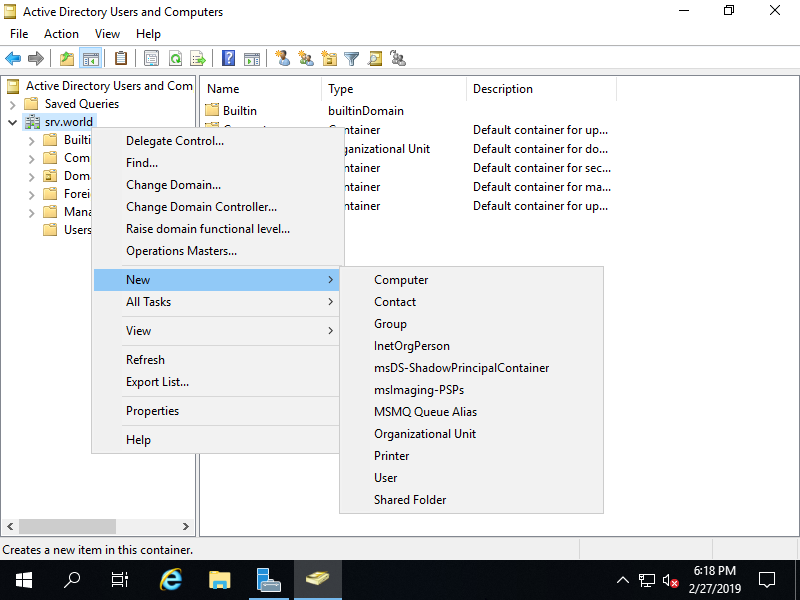
Đặt tên cho Organizational Unit
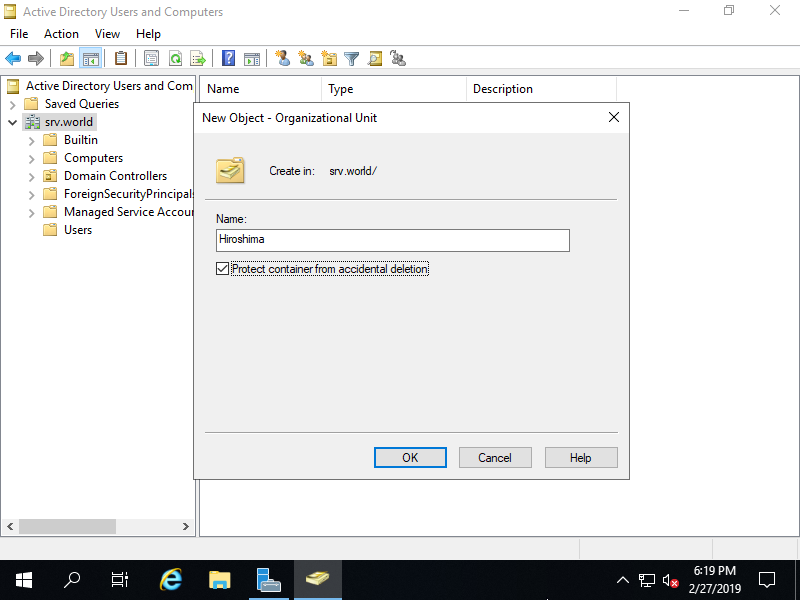
Organizational Unit đã được tạo
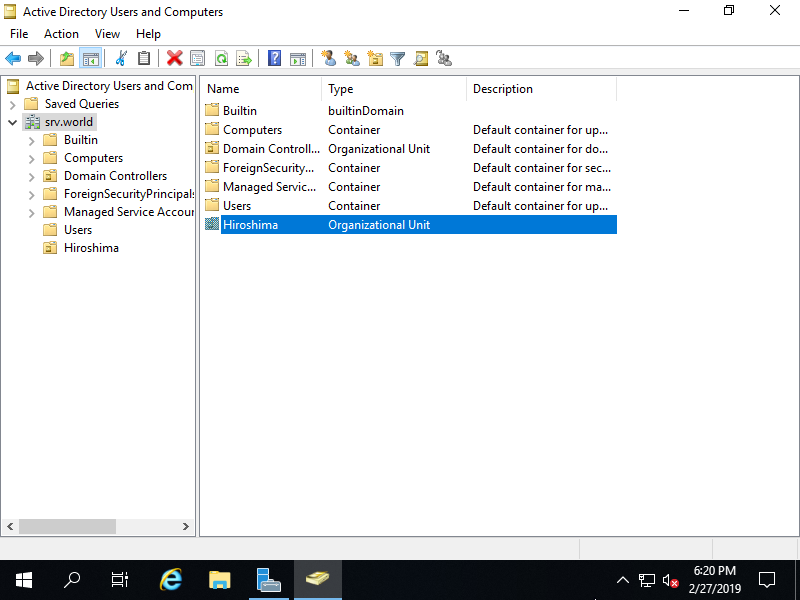
Bạn có thể phân cấp cho Organizational Unit
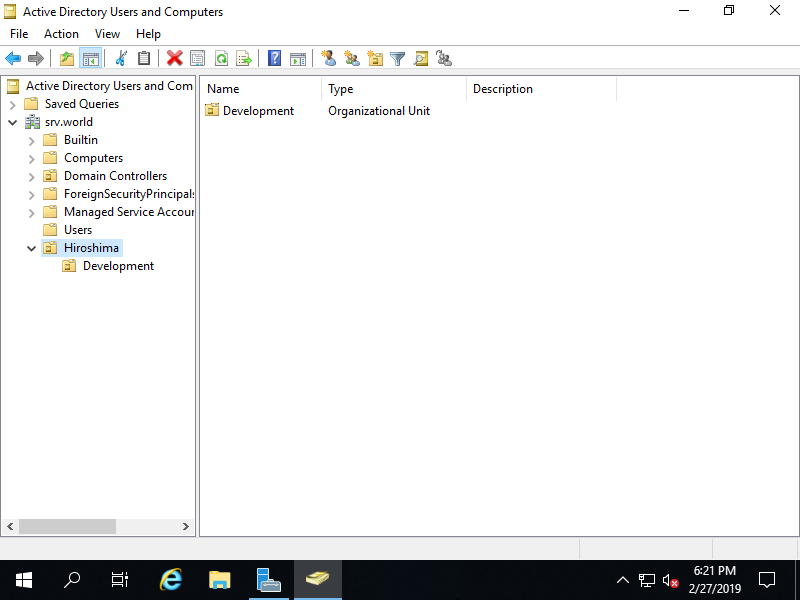
Theo mặc định Protect container from accidental deletion được bật để bảo vệ cho Organizational Units không bị xóa, Nếu bạn muốn xóa thì cần phải tắt tùy chọn này, để tắt hãy làm như sau.
Chọn View – Advanced Features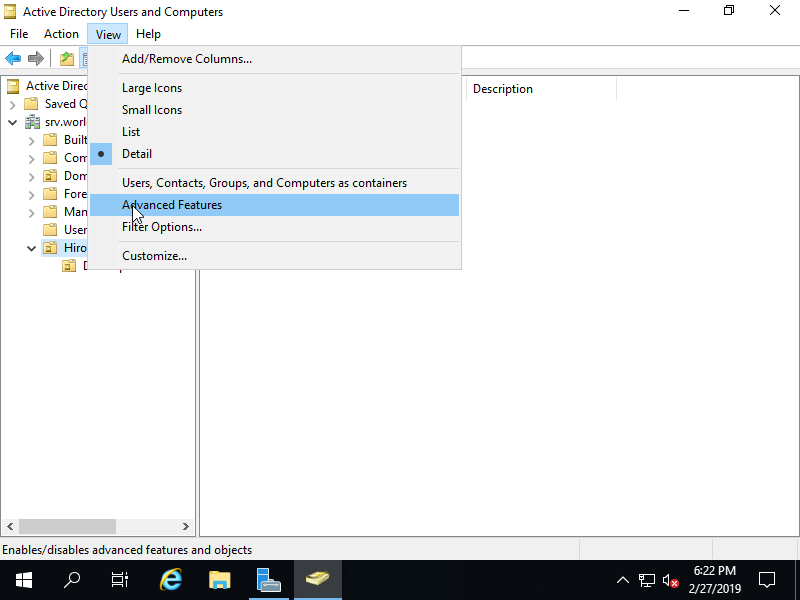
Kích chuột phải vào View Organizational Units và chọn Properties
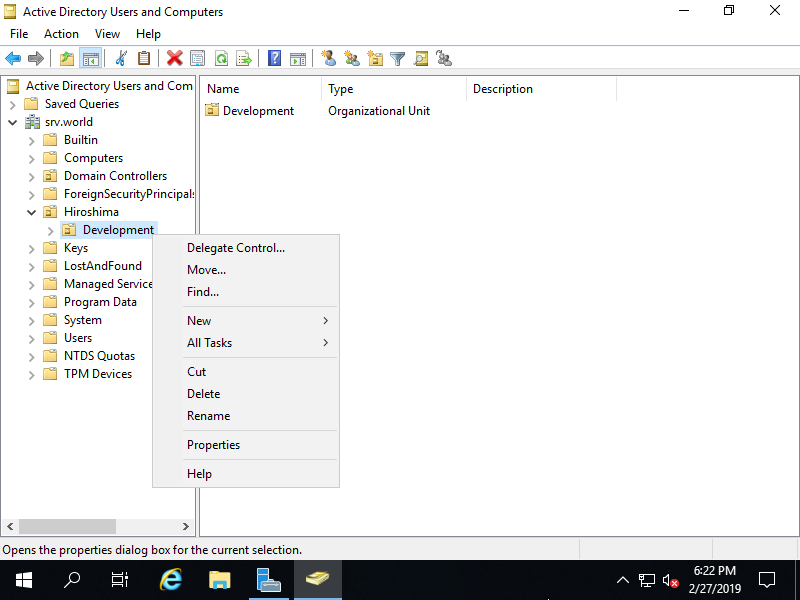
Di chuyển đến tab Object và bỏ chọn Protect object from accidental deletion và bấm Ok để lưu tùy chọn