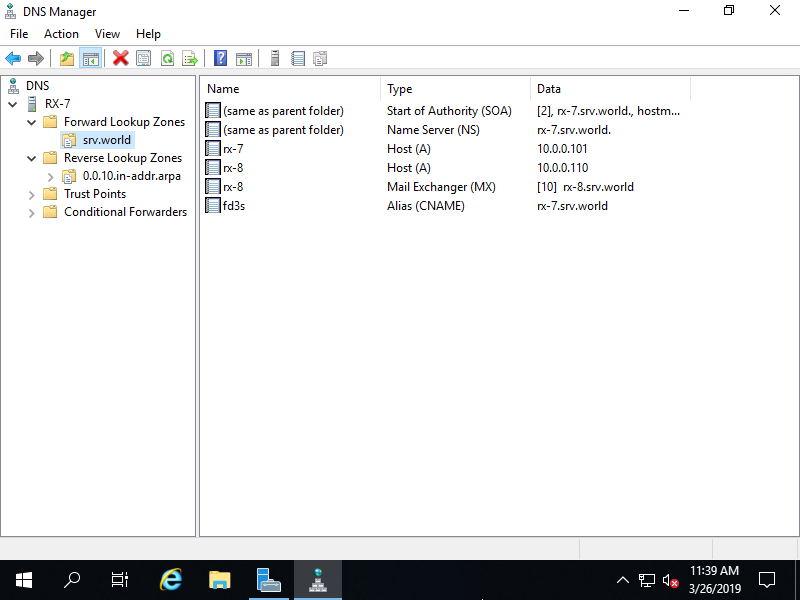Cấu hình trên PowerShell
Thêm CNAME record [fd3s] vào máy chủ [rx-7] trong Zone [srv.world].
Windows PowerShell
Copyright (C) Microsoft Corporation. All rights reserved.
PS C:\Users\Administrator> Add-DnsServerResourceRecordCName -Name "fd3s" -HostNameAlias "rx-7.srv.world" -ZoneName "srv.world" -PassThru
HostName RecordType Type Timestamp TimeToLive RecordData
-------- ---------- ---- --------- ---------- ----------
fd3s CNAME 5 0 01:00:00 rx-7.srv.world.
PS C:\Users\Administrator> Get-DnsServerResourceRecord -ZoneName "srv.world" | Format-Table -AutoSize -Wrap
# CNAME record has beed added
HostName RecordType Type Timestamp TimeToLive RecordData
-------- ---------- ---- --------- ---------- ----------
@ NS 2 0 01:00:00 rx-7.srv.world.
@ SOA 6 0 01:00:00 [10][rx-7.srv.world.][hostmaster.srv.world.]
fd3s CNAME 5 0 01:00:00 rx-7.srv.world.
rx-7 A 1 0 01:00:00 10.0.0.101
rx-8 A 1 0 01:00:00 10.0.0.110
rx-8 MX 15 0 01:00:00 [10][rx-8.srv.world.]
# verify
PS C:\Users\Administrator> Resolve-DnsName fd3s.srv.world -Server localhost
Name Type TTL Section NameHost
---- ---- --- ------- --------
fd3s.srv.world CNAME 3600 Answer rx-7.srv.world
Name : rx-7.srv.world
QueryType : A
TTL : 3600
Section : Answer
IP4Address : 10.0.0.101
# if remove it, run like follows
PS C:\Users\Administrator> Remove-DnsServerResourceRecord -ZoneName "srv.world" -RRType "CNAME" -Name "fd3s" -PassThru
Confirm
[Y] Yes [N] No [S] Suspend [?] Help (default is "Y"): Y
HostName RecordType Type Timestamp TimeToLive RecordData
-------- ---------- ---- --------- ---------- ----------
fd3s CNAME 5 0 01:00:00 rx-7.srv.world.
Cấu hình trên GUI
Mở Server Manager, chọn Tools – DNS, kích chuột phải vào domain name chọn New Alias (CNAME)…
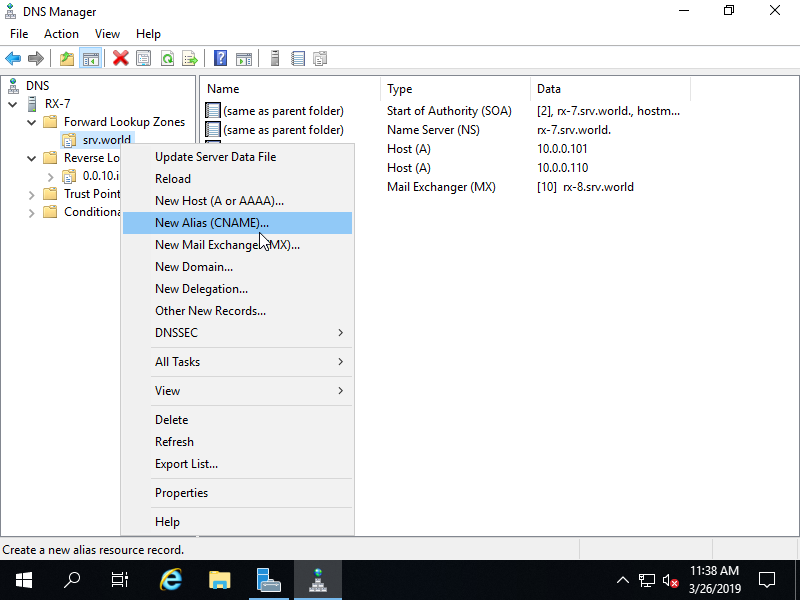
Nhập Alias(CNAME) và FQDN như sau
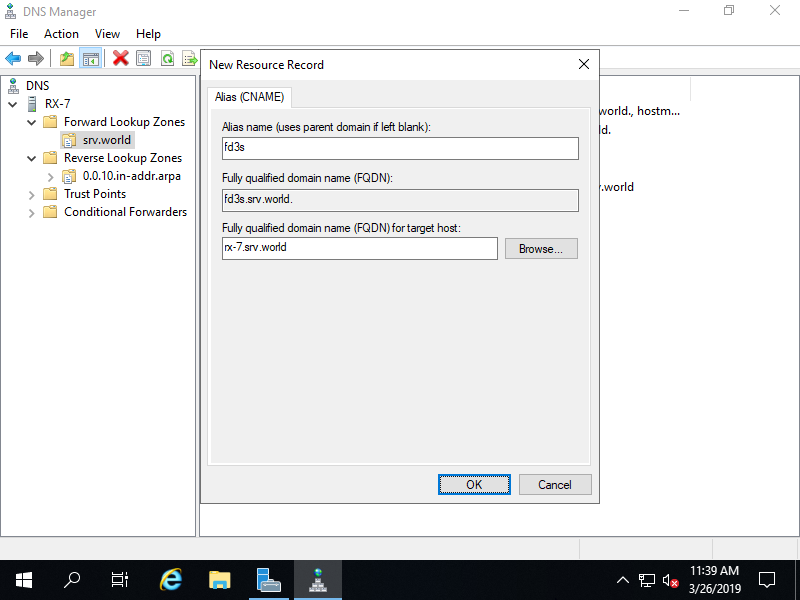
Vậy là đã tạo thành công CNAME record.