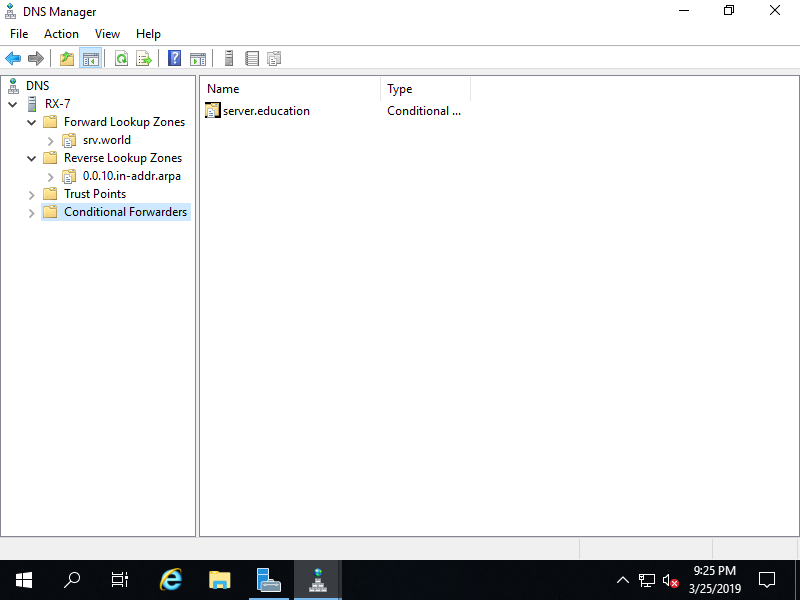Cấu hình trên PowerShell
Conditional Forwarder chuyển các truy vấn cụ thể đến một máy chủ bạn chọn.
Đặt Ip cho Conditional: 10.0.0.10.
Windows PowerShell
Copyright (C) Microsoft Corporation. All rights reserved.
PS C:\Users\Administrator> Add-DnsServerConditionalForwarderZone -Name "server.education" -MasterServers 10.0.0.10 -PassThru
ZoneName ZoneType IsAutoCreated IsDsIntegrated IsReverseLookupZone IsSigned
-------- -------- ------------- -------------- ------------------- --------
server.education Forwarder False False False
PS C:\Users\Administrator> Get-DnsServerZone
# Forwarder zone has been added
ZoneName ZoneType IsAutoCreated IsDsIntegrated IsReverseLookupZone IsSigned
-------- -------- ------------- -------------- ------------------- --------
0.0.10.in-addr.arpa Primary False False True False
0.in-addr.arpa Primary True False True False
127.in-addr.arpa Primary True False True False
255.in-addr.arpa Primary True False True False
server.education Forwarder False False False
srv.world Primary False False False False
TrustAnchors Primary False False False False
# verify to ask hostname that is not in your DNS Zone but in Forwarder Host
PS C:\Users\Administrator> Resolve-DnsName dev.server.education -Server localhost
Name Type TTL Section IPAddress
---- ---- --- ------- ---------
dev.server.education A 86399 Answer 10.0.0.20
Cấu hình trên GUI
Mở Server Manager, chọn Tools- DNS, chuột phải vào Conditional Forwarder chọn New Conditional Forwarder...
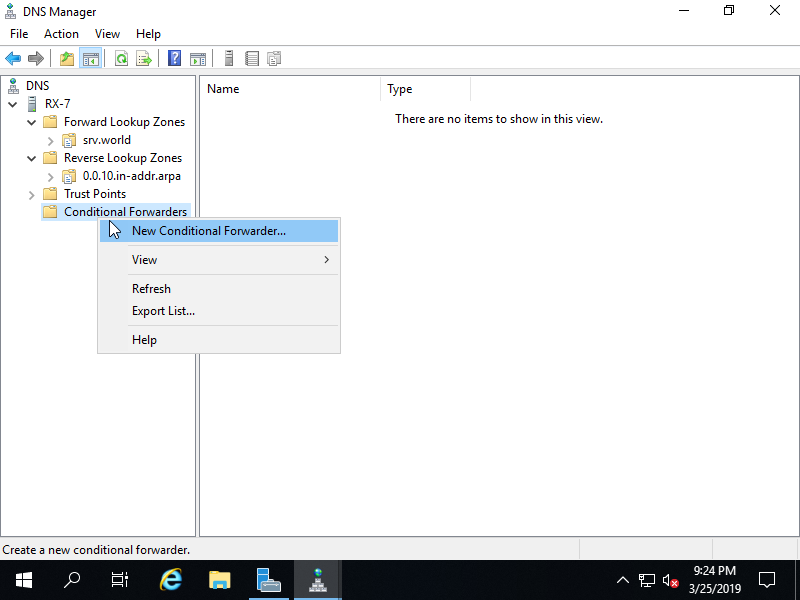
Nhập tên miền bạn muốn gửi các truy vấn và nhập Hostname or địa chỉ IP của máy chủ DNS. Chọn OK
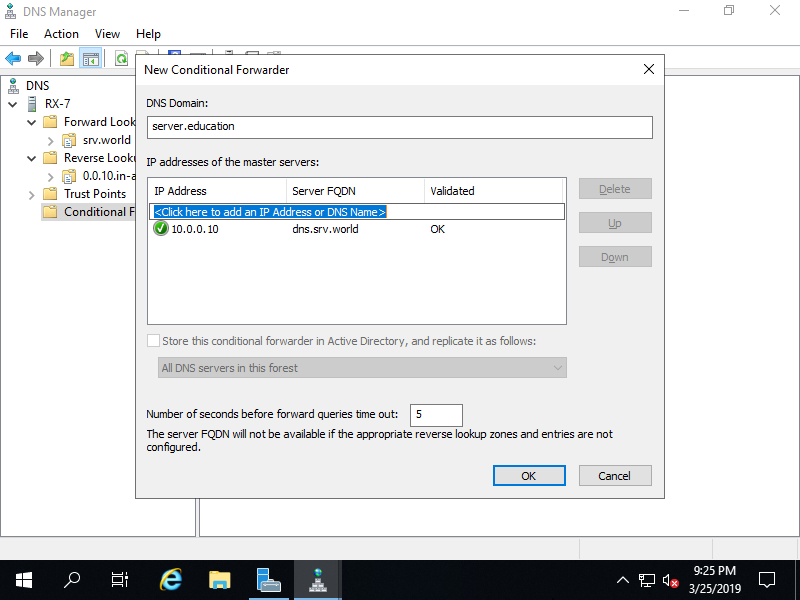
Conditional Forwarder đã thêm thành công.