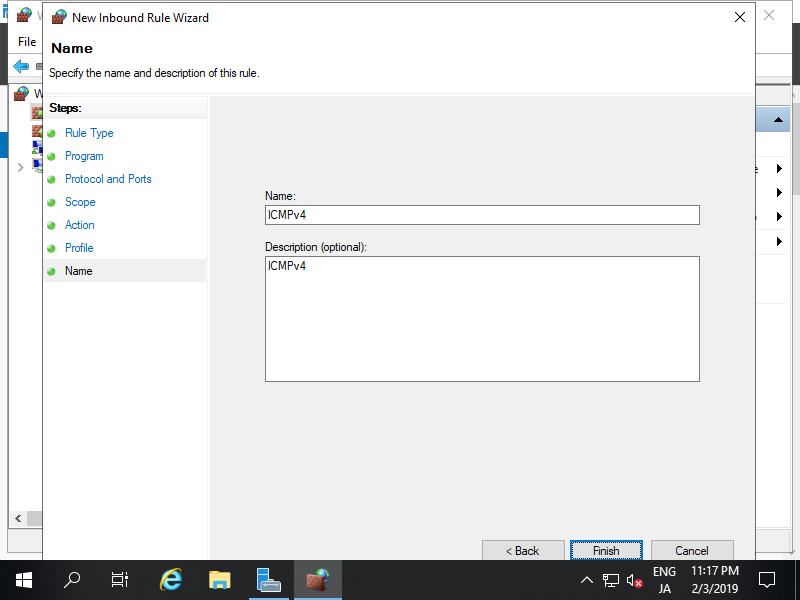Trên Windows sẽ chặn tất cả các traffic không được phép và giao thức ICMP cũng không được cho phép vì vậy khi cần kiểm sự hoạt động của một máy tính cài Windows bằng lệnh ping là không thể. Để có thể thực hiện lệnh ping chúng ta phải tiến hành việc tắt Windows Firewall hoặc mở rule cho phép gói ICMP đi qua.
Cấu hình trên Configure Cluster(CU) như sau.
Chạy PowerShell với quyền quản trị và cấu hình như sau.
Windows PowerShell
Copyright (C) Microsoft Corporation. All rights reserved.
# allow ICMPv4
PS C:\Users\Administrator> New-NetFirewallRule `
-Name 'ICMPv4' `
-DisplayName 'ICMPv4' `
-Description 'Allow ICMPv4' `
-Profile Any `
-Direction Inbound `
-Action Allow `
-Protocol ICMPv4 `
-Program Any `
-LocalAddress Any `
-RemoteAddress Any
# confirm setting
PS C:\Users\Administrator> Get-NetFirewallRule | Where-Object Name -Like 'ICMPv4'
Name : ICMPv4
DisplayName : ICMPv4
Description : Allow ICMPv4
DisplayGroup :
Group :
Enabled : True
Profile : Any
Platform : {}
Direction : Inbound
Action : Allow
EdgeTraversalPolicy : Block
LooseSourceMapping : False
LocalOnlyMapping : False
Owner :
PrimaryStatus : OK
Status : The rule was parsed successfully from the store. (65536)
EnforcementStatus : NotApplicable
PolicyStoreSource : PersistentStore
PolicyStoreSourceType : Local
Trên GUI cấu hình như sau.
Trên Server Manager, chọn Tools > Windows Defender Firewall with Advanced Security
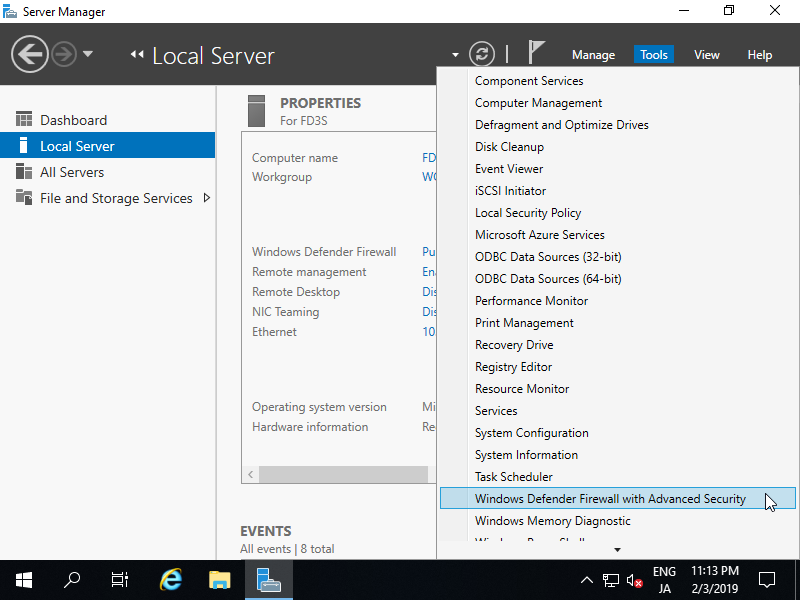
Chọn Inbound Rules > New Rules…
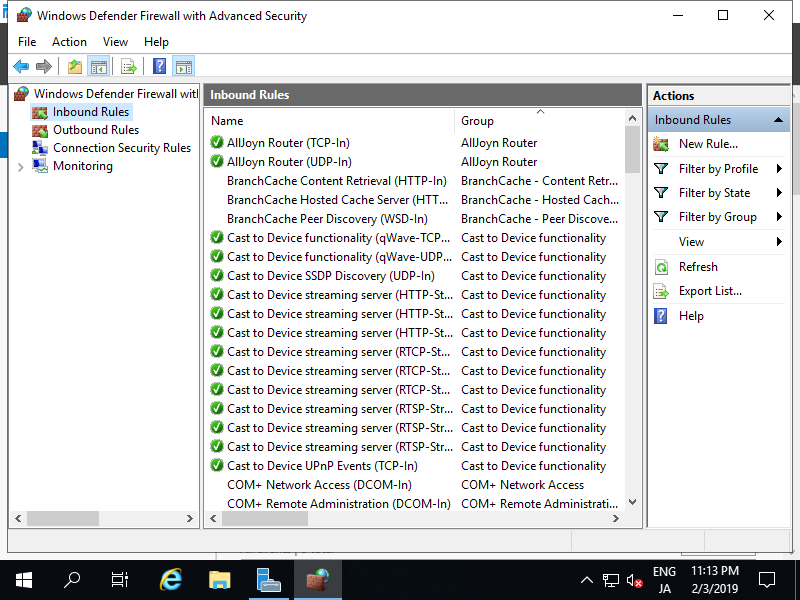
Chọn Custom
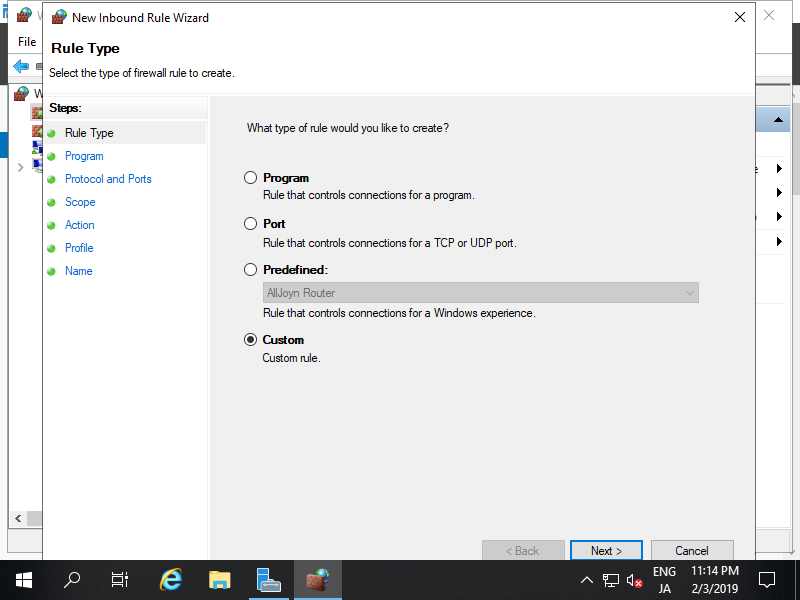
Chọn All programs
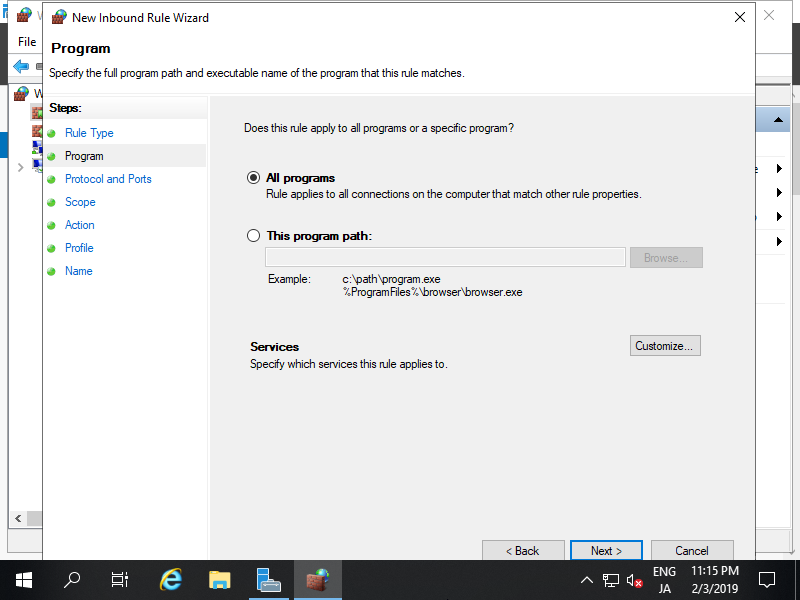
Chọn ICMPv4 trên Protocol type
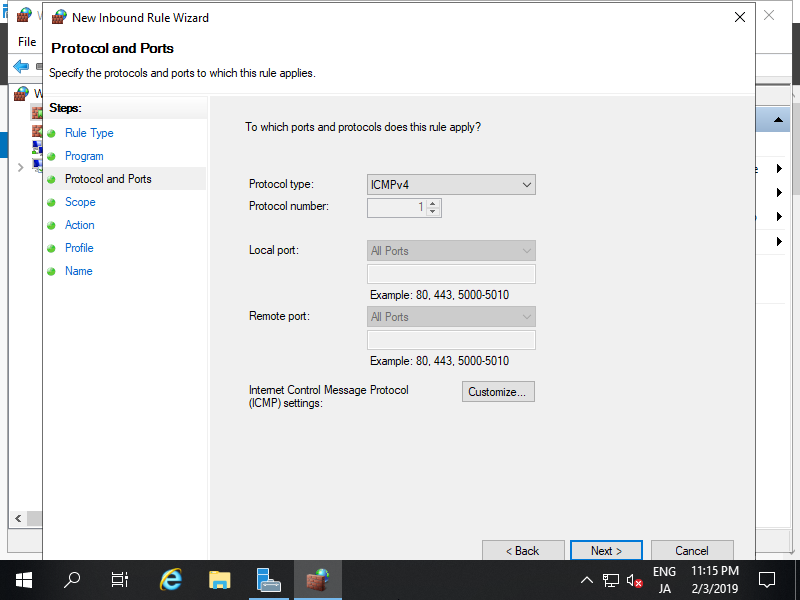
Chỉ định phạm vi mạng cho phép ICMP
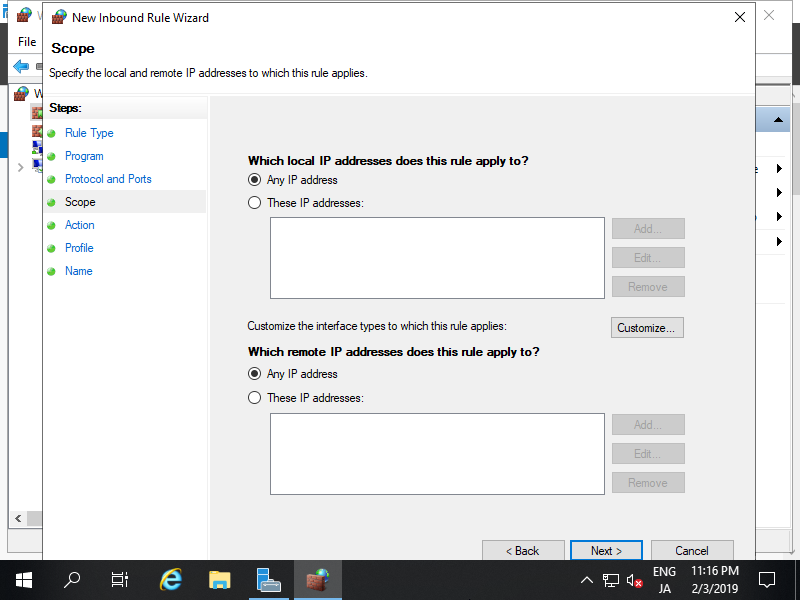
Chọn Allow the connection
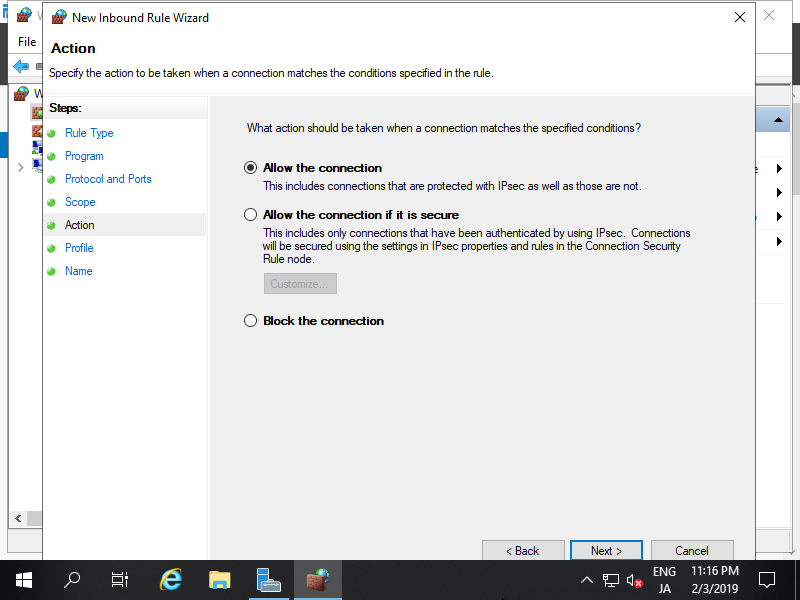
Chọn môi trường mạng mà bạn muốn cho phép ICMP
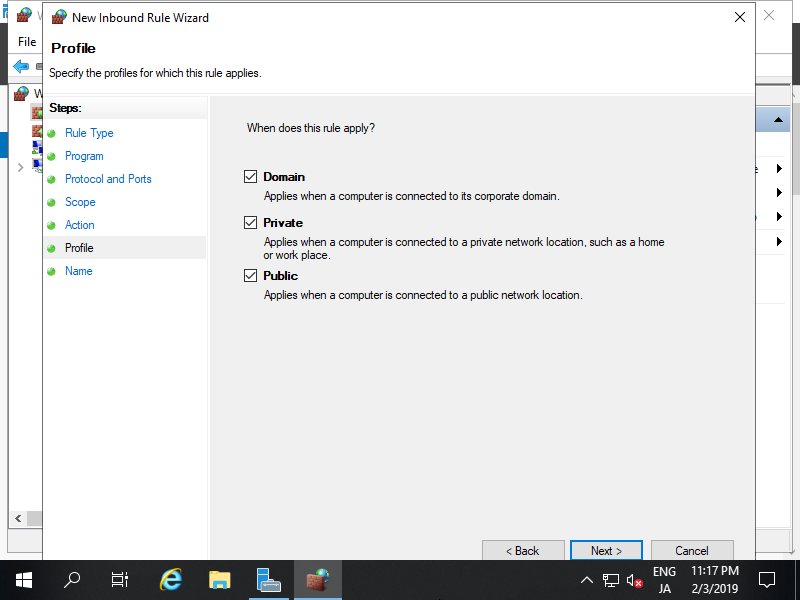
Cuối cùng, chúng ta sẽ đặt tên và chú thích cho rule mới tạo.