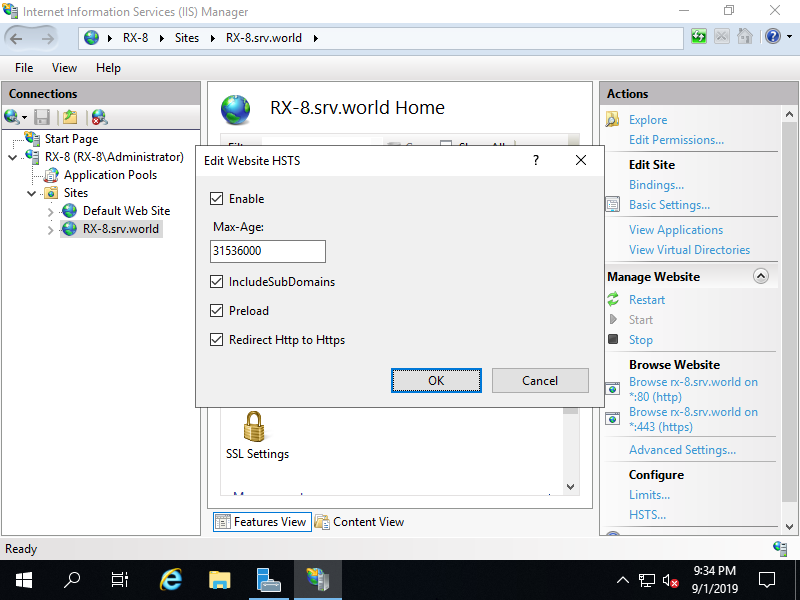HTTP Strict Transport Security ( HSTS ) là một cơ chế chính sách giúp bảo vệ các trang web chống lại các cuộc tấn công trung gian như tấn công hạ cấp giao thức và chiếm quyền điều khiển cookie. Nó cho phép các máy chủ web tuyên bố rằng các trình duyệt web (hoặc các tác nhân người dùng tuân thủ khác) sẽ tự động tương tác với nó bằng các kết nối HTTPS chỉ cung cấp Bảo mật tầng vận chuyển (TLS/SSL), không giống như HTTP không an toàn được sử dụng một mình. HSTS là một giao thức theo dõi tiêu chuẩn của IETF và được chỉ định trong RFC 6797
Cấu hình trên Powershell
trên powershell chạy với quyền quản trị là Admin và cấu hình như sau
Windows PowerShell
Copyright (C) Microsoft Corporation. All rights reserved.
# get site collection
PS C:\Users\Administrator> $sitesCollection = Get-IISConfigSection -SectionPath "system.applicationHost/sites" | Get-IISConfigCollection
# get web site you'd like to set HSTS
# specify the name of site for "name"="***"
PS C:\Users\Administrator> $siteElement = Get-IISConfigCollectionElement -ConfigCollection $sitesCollection -ConfigAttribute @{"name"="RX-7.srv.world"}
# get setting of HSTS for target site
PS C:\Users\Administrator> $hstsElement = Get-IISConfigElement -ConfigElement $siteElement -ChildElementName "hsts"
# enable HSTS for target site
PS C:\Users\Administrator> Set-IISConfigAttributeValue -ConfigElement $hstsElement -AttributeName "enabled" -AttributeValue $true
# set [max-age] of HSTS as 31536000 sec (365 days)
# for [max-age], refer to https://hstspreload.org/
PS C:\Users\Administrator> Set-IISConfigAttributeValue -ConfigElement $hstsElement -AttributeName "max-age" -AttributeValue 31536000
# set [includeSubDomains] of HSTS as enabled
# this option applys to all subdomains
PS C:\Users\Administrator> Set-IISConfigAttributeValue -ConfigElement $hstsElement -AttributeName "includeSubDomains" -AttributeValue $true
# set [redirectHttpToHttps] of HSTS as enabled
PS C:\Users\Administrator> Set-IISConfigAttributeValue -ConfigElement $hstsElement -AttributeName "redirectHttpToHttps" -AttributeValue $true
Cấu hình trên GUI
Mở Server Manager và chọn Tools – Internet Information Services (IIS) Manager, sau đó chọn website bạn muốn đặt HSTS và nhấn chọn HSTS…
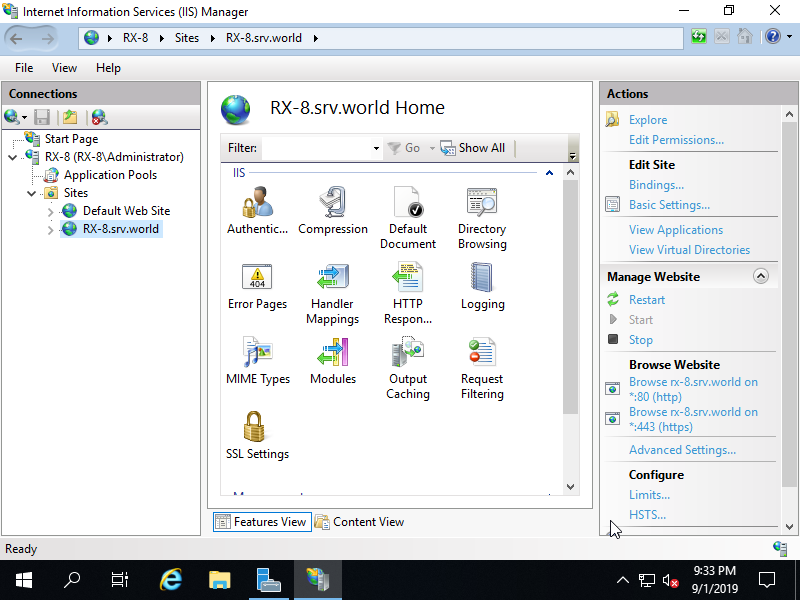
tiếp theo, nhấn chọn hộp Enable.
Đối với các tùy chọn khác bạn có thể tham khảo tại https://hstspreload.org/