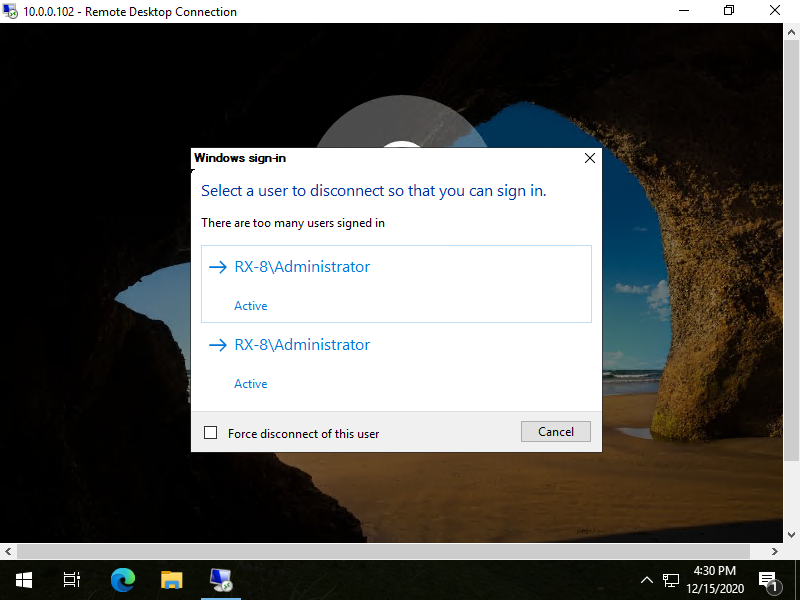Mở Run và nhập lệnh gpedit.msc
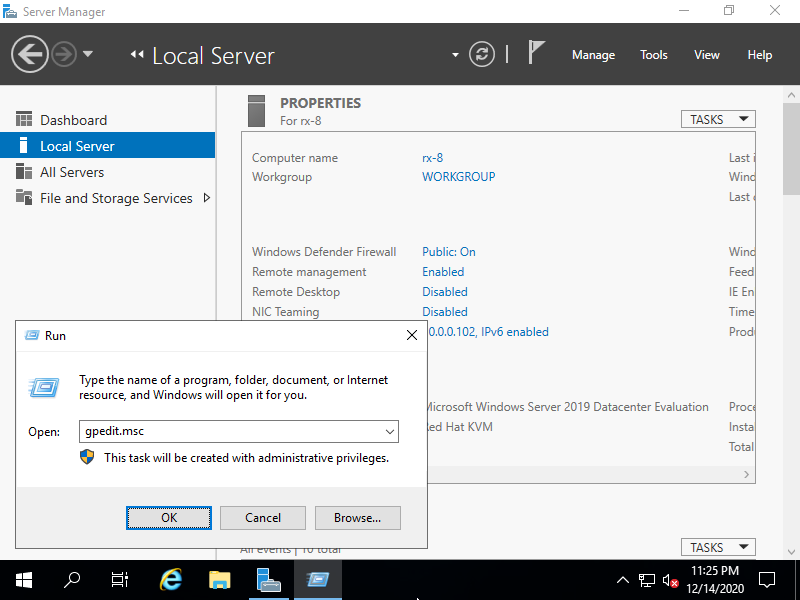
Truy cập theo đường dẫn: Administrative Templates > Windows Components > Remote Desktop Services > Remote Desktop Session Host > Connections > Restrict Remote Desktop Services users to a single Remote Desktop Services session.
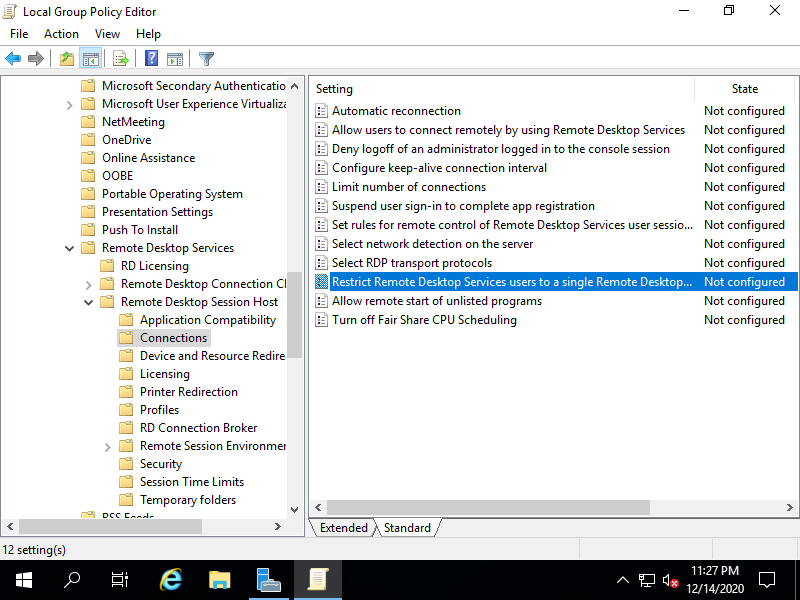
Tích chọn Disabled và bấm chọn OK
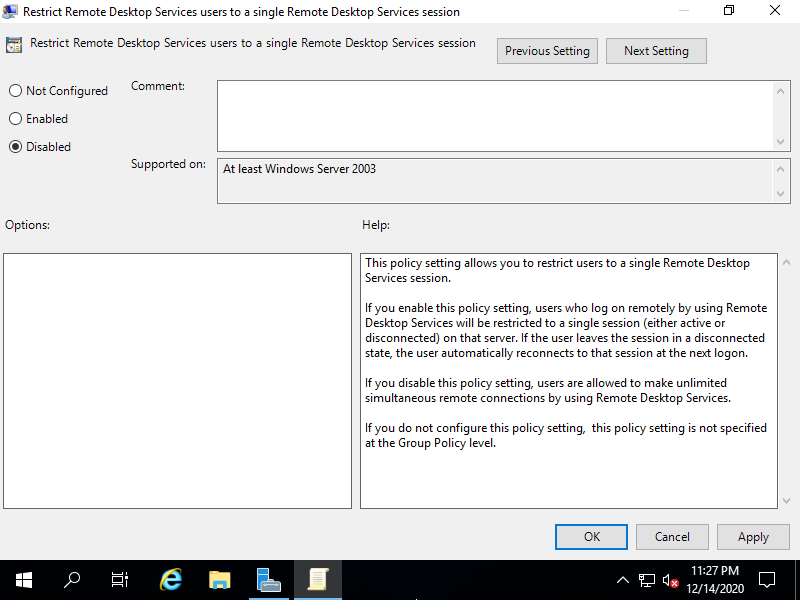
Bạn có thể kết nối với Remote Desktop với 2 truy cập, nhưng nếu bạn có nhiều hơn 3 kết nối, kết nối sẽ bị hạn chế.