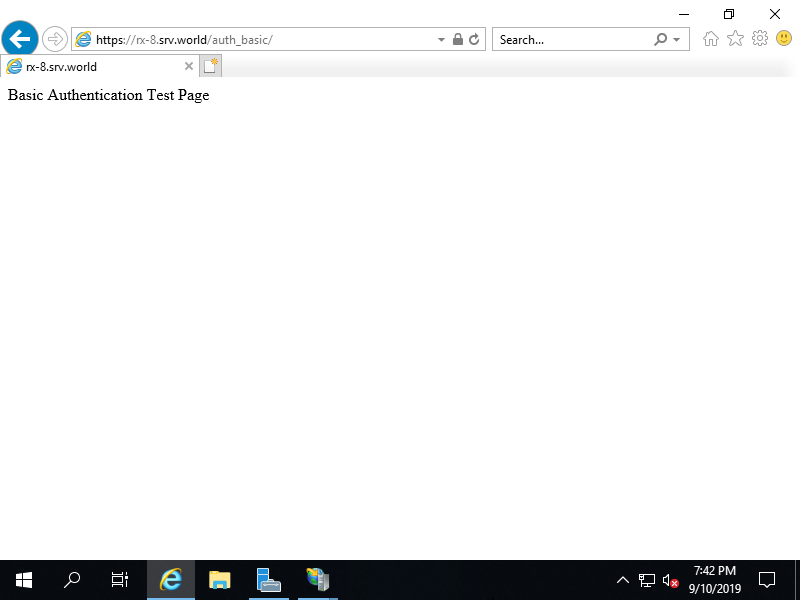Cấu hình trên Powershell
Trong ví dụ này, Cấu hình cài đặt tạo thư mục [auth_basic] trong trang web [RX-7.srv.world] và đặt Basic Authentication cho Thư mục.
Mở Powershell và chạy với quyền quản trị là Admin.
Windows PowerShell
Copyright (C) Microsoft Corporation. All rights reserved.
# install Basic Authentication feature
PS C:\Users\Administrator> Install-WindowsFeature Web-Basic-Auth
Success Restart Needed Exit Code Feature Result
------- -------------- --------- --------------
True No Success {Basic Authentication}
# restart IIS
PS C:\Users\Administrator> Restart-Service W3SVC
PS C:\Users\Administrator> Get-Website
Name ID State Physical Path Bindings
---- -- ----- ------------- --------
Default Web Site 1 Started %SystemDrive%\inetpub\wwwroot http *:80:
RX-7.srv.world 2 Started C:\inetpub\newsite http *:80:RX-7.srv.world
https *:443:rx-7.srv.world sslFlags=0
# create [auth_basic] folder
PS C:\Users\Administrator> New-Item -ItemType Directory -Path "IIS:\Sites\RX-7.srv.world\auth_basic"
Directory: WebAdministration::\\RX-7\Sites\RX-7.srv.world
Mode LastWriteTime Length Name
---- ------------- ------ ----
d----- 9/9/2019 7:21 PM auth_basic
# disable anonymous authentication for target folder
PS C:\Users\Administrator> Set-WebConfigurationProperty -Filter '/system.webServer/security/authentication/anonymousAuthentication' -Location "RX-7.srv.world/auth_basic" -Name enabled -Value False
# enable basic authentication for target folder
PS C:\Users\Administrator> Set-WebConfigurationProperty -Filter '/system.webServer/security/authentication/basicAuthentication' -Location "RX-7.srv.world/auth_basic" -Name enabled -Value True
# restart target Web site
PS C:\Users\Administrator> Restart-WebItem -PSPath 'IIS:\Sites\RX-7.srv.world'
# create a test page
PS C:\Users\Administrator> Write-Output "Basic Authentication Test Page" | Out-File C:\inetpub\newsite\auth_basic\index.html -Encoding Default
# verify accesses ⇒ [-u (username)]
PS C:\Users\Administrator> curl.exe -u Serverworld https://rx-7.srv.world/auth_basic/
Enter host password for user 'Serverworld': # user password
Basic Authentication Test Page
Cấu hình trên GUI
Mở Server Manager và chọn Add roles and features, sau đó đánh dấu vào ô Basic Authentication và cài đặt nó.
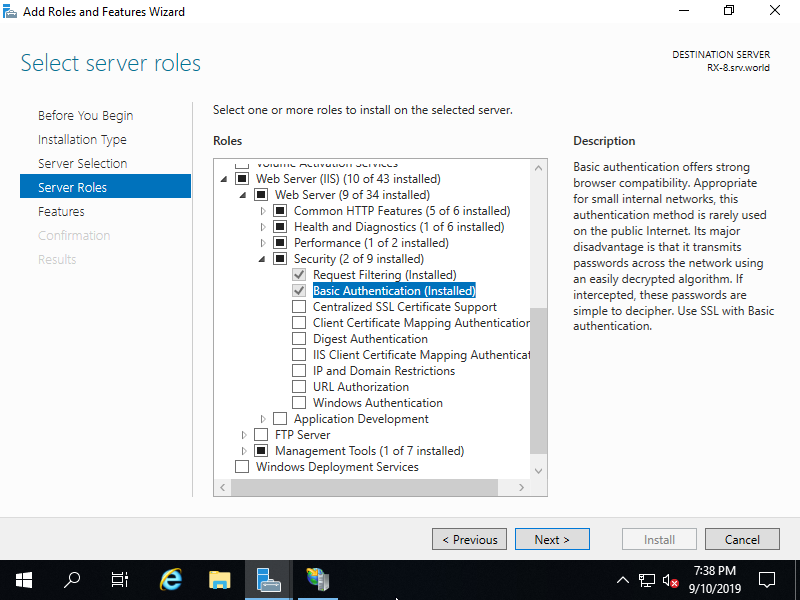
Sau khi cài đặt xong, restart lại IIS
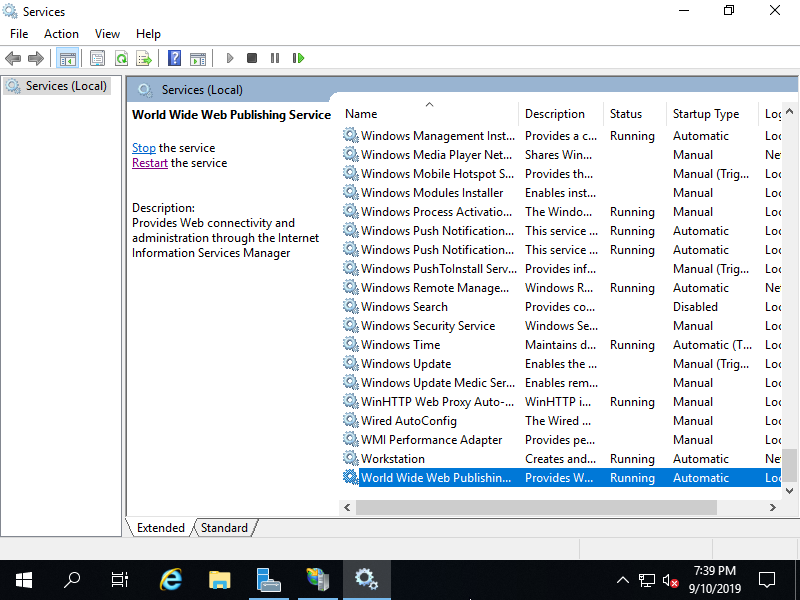
Tạo một thư mục mà bạn muốn đặt Basic Authentication.
Trong ví dụ này, hãy tạo một thư mục [auth_basic] cho nó. Đồng thời thêm quyền truy cập NTFS cho người dùng hoặc nhóm bạn muốn cho phép truy cập vào thư mục.
Mở [Server Manager] chọn [Tools] – [Internet Information Services (IIS) Manager], sau đó Chọn thư mục bạn muốn đặt Basic Authentication ở ngăn bên trái, rồi Mở để nhấp vào [Authentication] ở ngăn giữa.
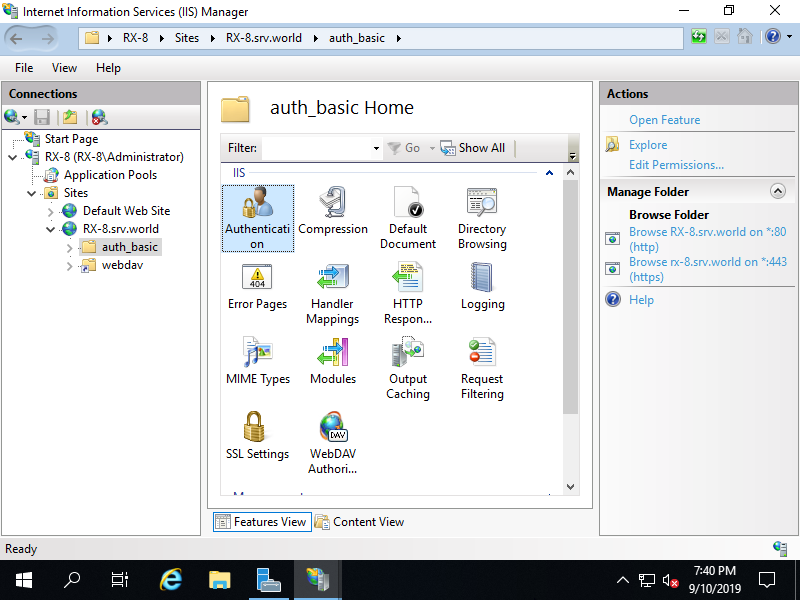
Tiếp theo, tắt [Anonymous Authentication] và bật [Basic Authentication]

Tạo một trang kiểm tra trong thư mục bạn đã đặt [Basic Authentication] và xác minh quyền truy cập. Xác thực với người dùng mà bạn đã đặt để cho phép truy cập.
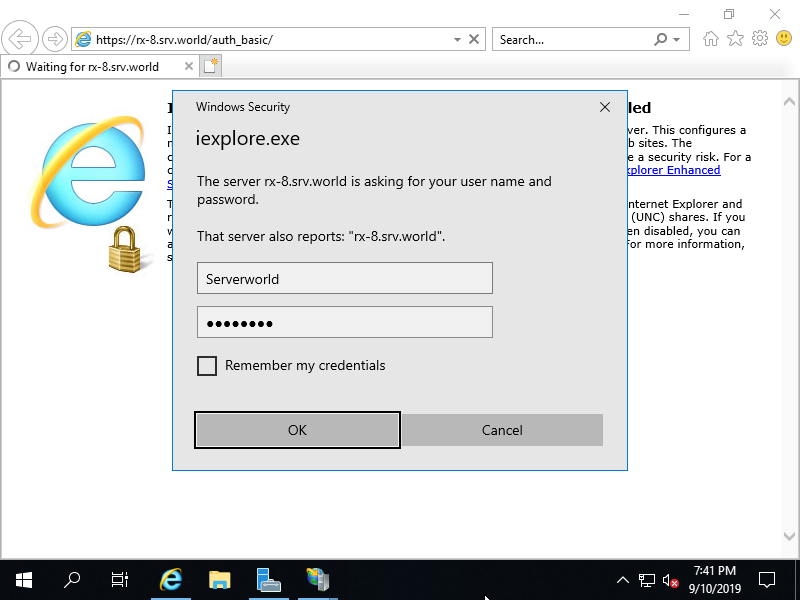
Không sao nếu xác thực thành công và trang kiểm tra hiển thị bình thường.