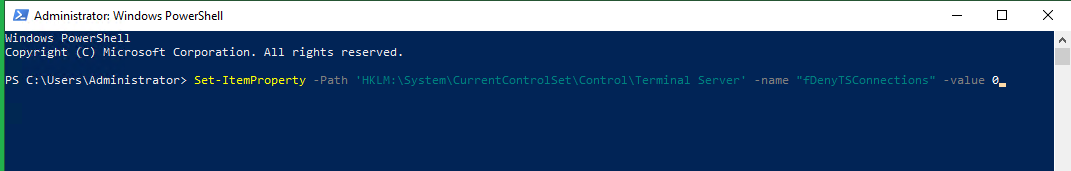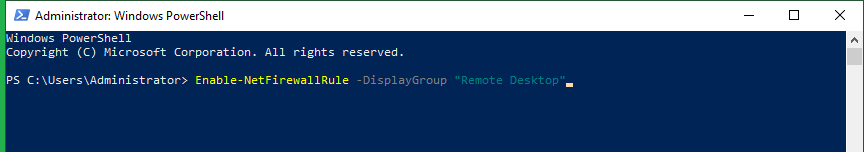Remote Desktop trên Server Manager
Mở Server Manager Chọn Local Server, sau đó chọn Disabled cho Remote Desktop
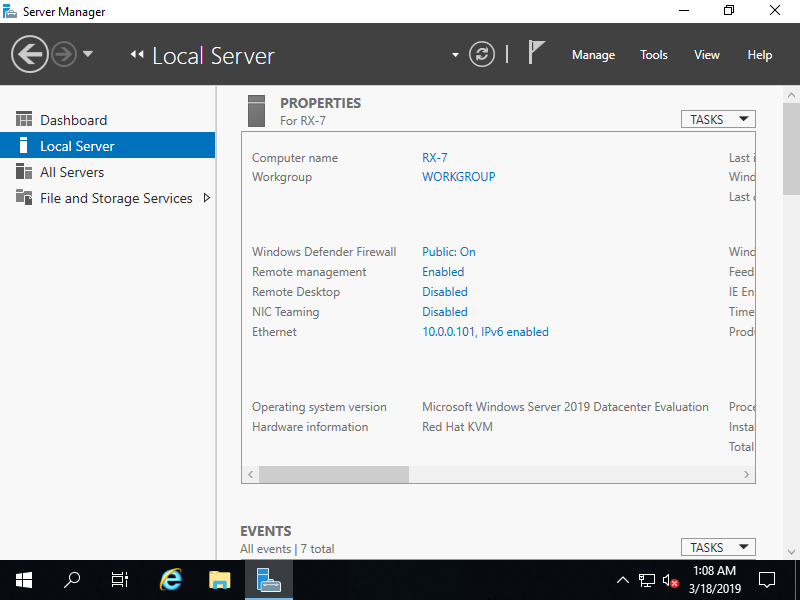
Tích chọn Allow remote connections to this computer
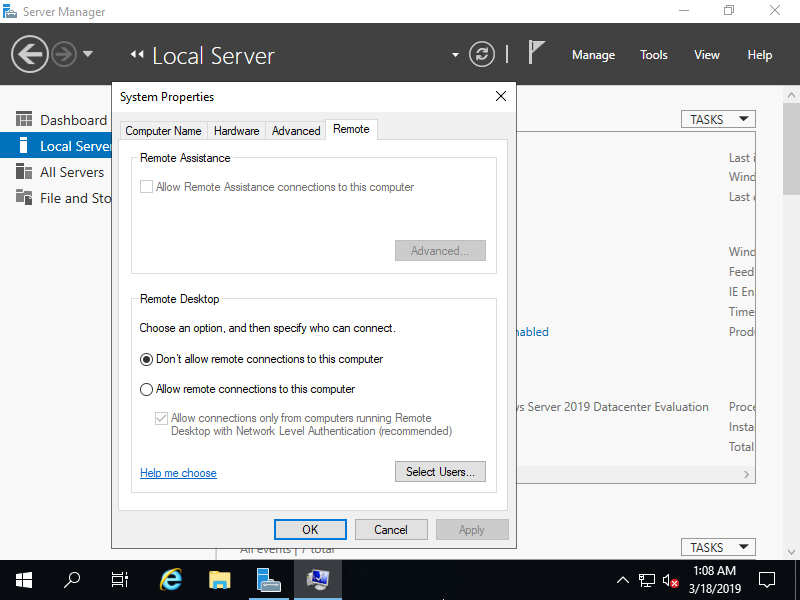
Chọn Ok
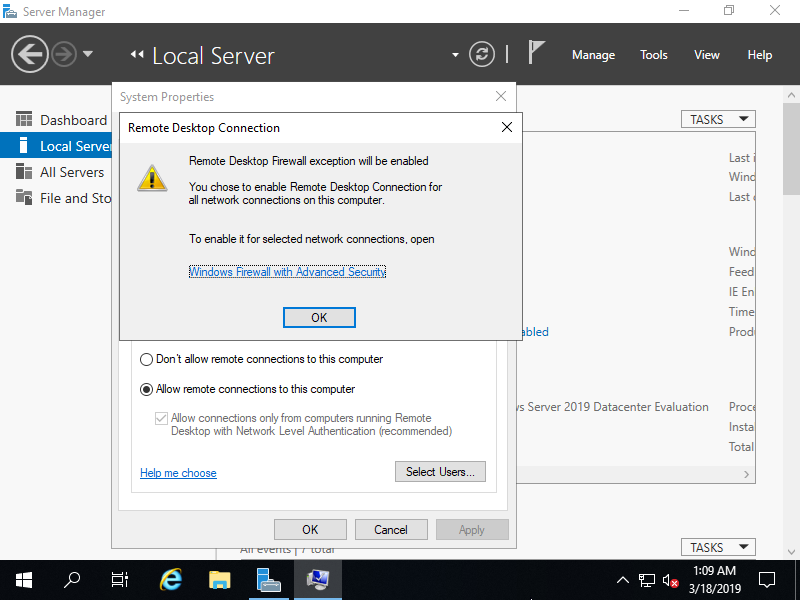
Kích hoạt(Enabled) thành công Remote Desktop
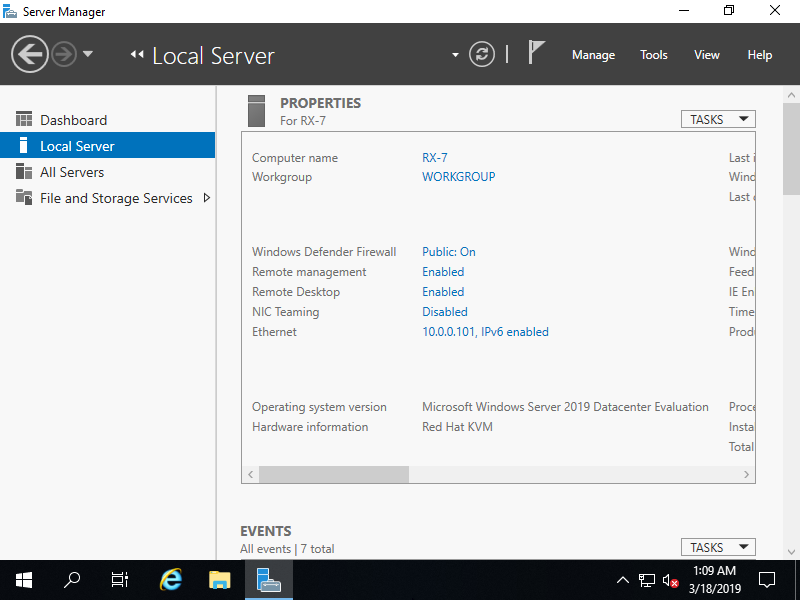
Enabled Remote Desktop Bằng Powershell
Mở Start > Powershell bằng quyền quản trị(Run as administrator)
Nhập lệnh sau vào:
Set-ItemProperty -Path 'HKLM:\System\CurrentControlSet\Control\Terminal Server' -name "fDenyTSConnections" -value 0
Enable-NetFirewallRule -DisplayGroup "Remote Desktop"