MySQL là gì bạn có thể tìm hiểu trong các bài viết trang Cloudviet.com.vn, MySQL có nhiều phiên bản khác nhau, mới nhất bản MySQL 8.0.25 được phát hành tháng 5/2021.
Phiên bản này hỗ trợ nhiều tính năng nổi bật:
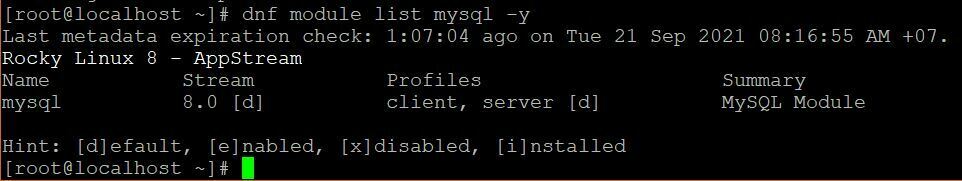 Bật module MySQL stream
Bật module MySQL stream
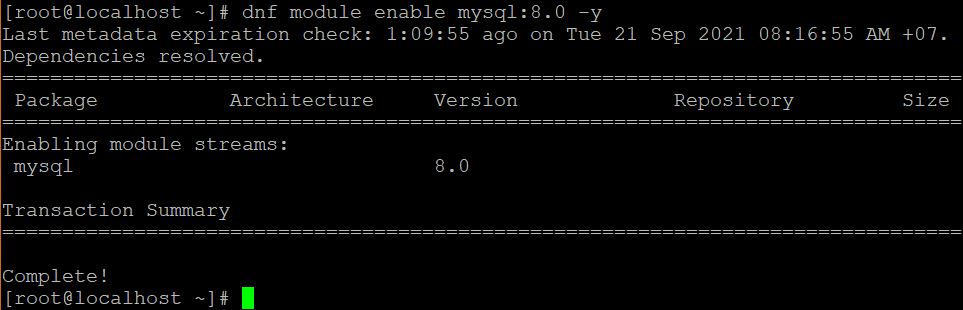
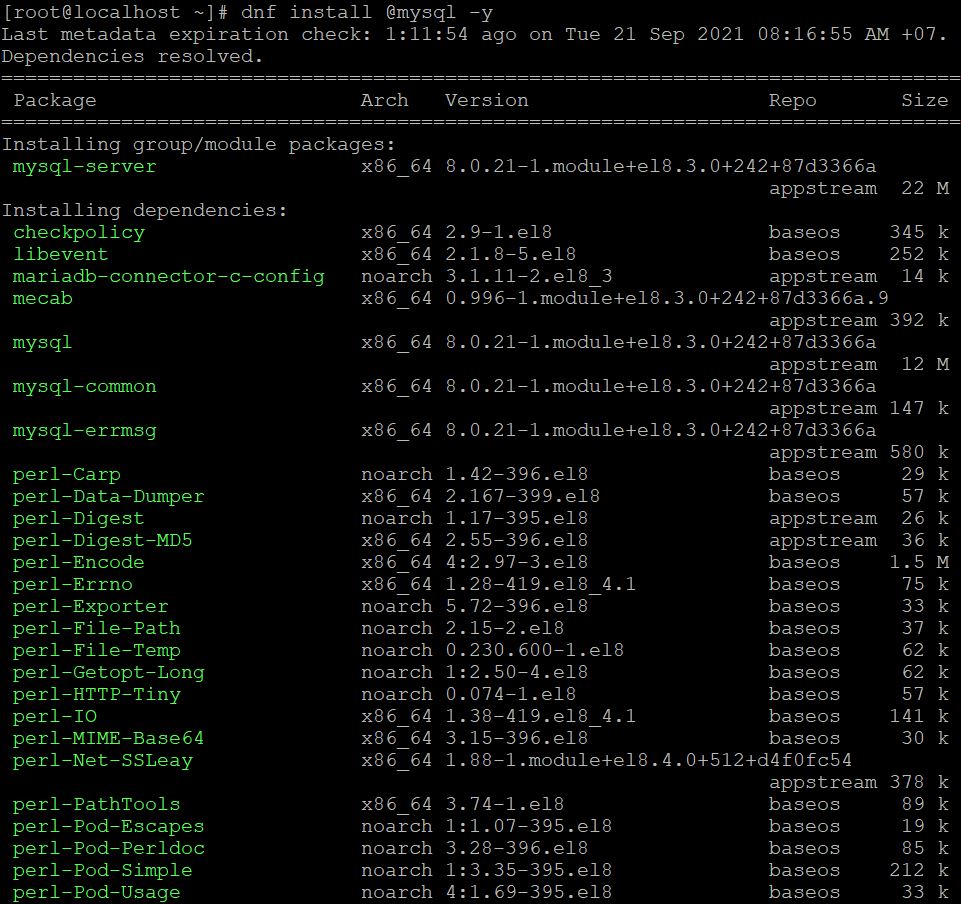
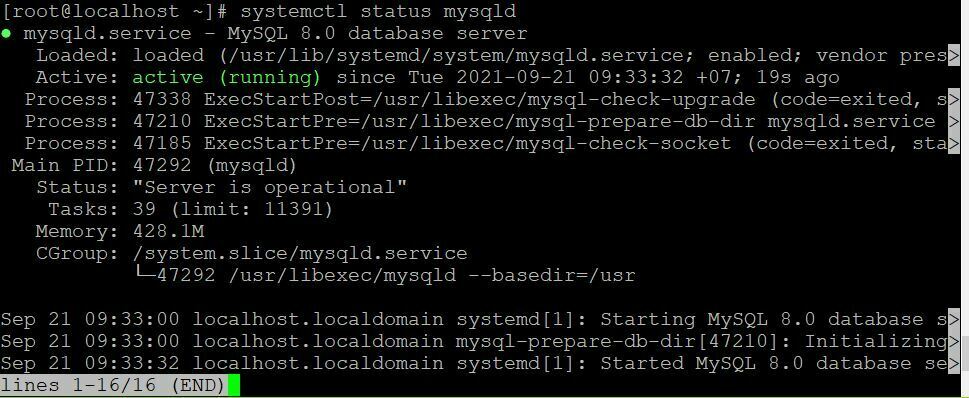
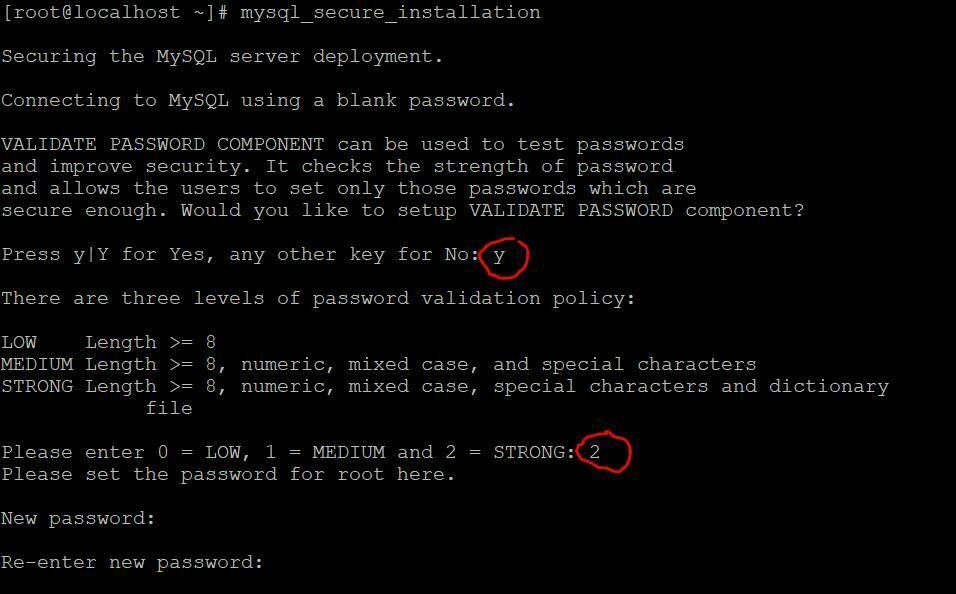 Trong quá trình cài đặt bảo mật MySQL, bạn đặt mật khẩu root cho MySQL và chọn “yes” các bước kế tiếp.
Trong quá trình cài đặt bảo mật MySQL, bạn đặt mật khẩu root cho MySQL và chọn “yes” các bước kế tiếp.
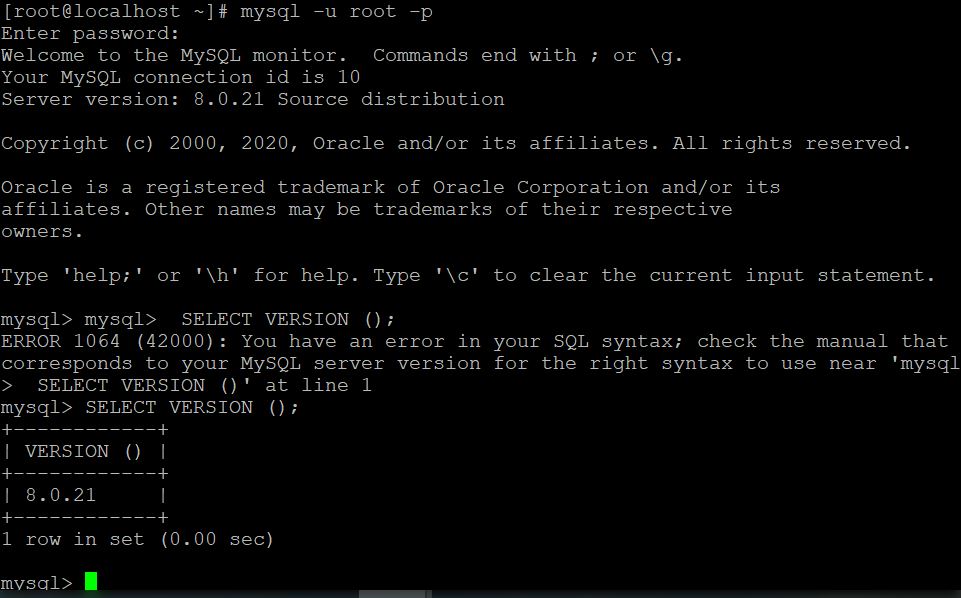 Như vậy, chúng tôi đã hướng dẫn cài đặt thành công MySQL 8.0 trên Rocky linux (với AlmaLinux bạn tiến hành các bước tướng tự).
Như vậy, chúng tôi đã hướng dẫn cài đặt thành công MySQL 8.0 trên Rocky linux (với AlmaLinux bạn tiến hành các bước tướng tự).
- InnoDB & XML enhancements.
- Transactional data dictionary.
- Enhanced support for Native JSON data and document store functionality.
- Common Table Expressions.
- Windows Functions.
- Error log improvements such as error numbering & reduced verbosity.
Bước 1: Update Rocky linux
# dnf update -y
Bước 2: Enable MySQL Upstream Module
# dnf module list mysql -y
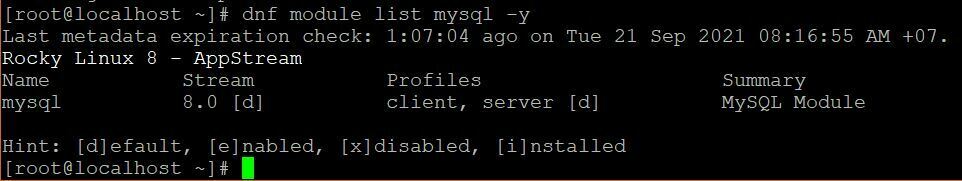 Bật module MySQL stream
Bật module MySQL stream
# dnf module enable mysql:8.0 -y
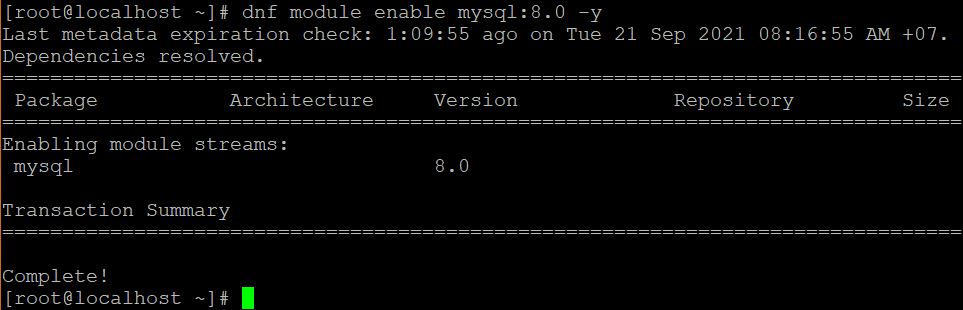
Bước 3: Cài đặt MySQL 8.0 trên Rocky linux
# dnf install @mysql -y
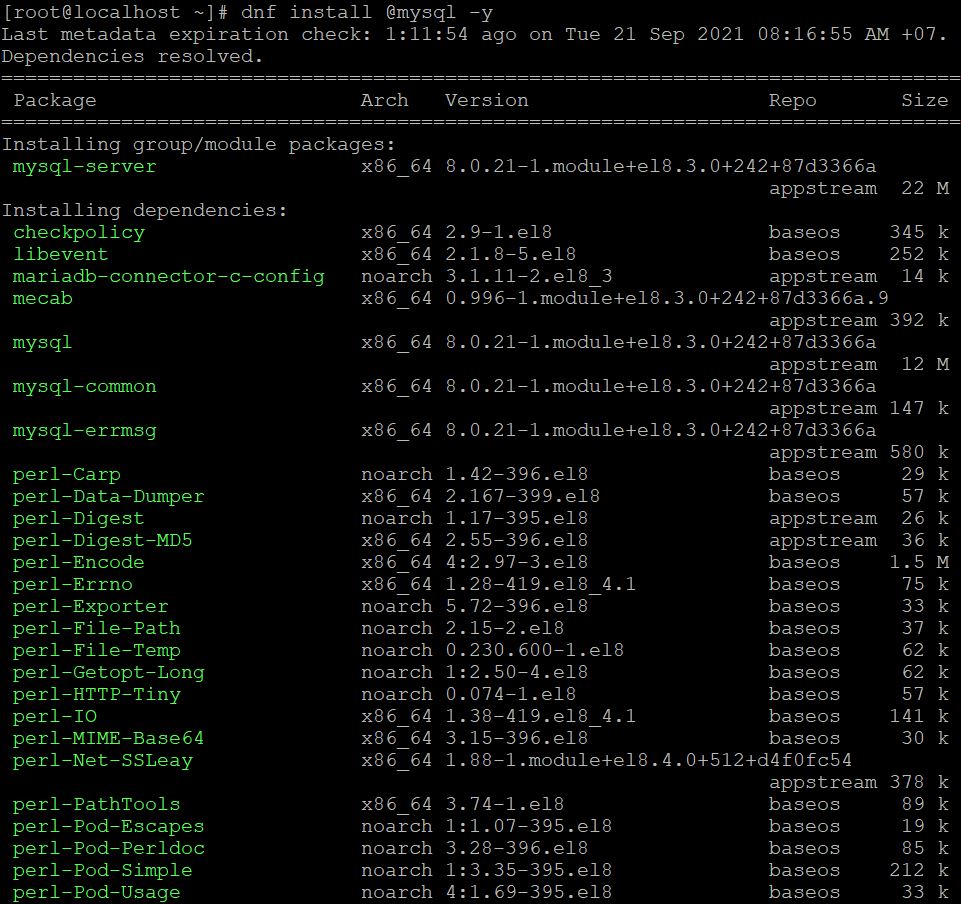
Bước 4: Bật và khởi động MySQL
# systemctl enable mysqld # systemctl start mysqld # systemctl status mysqld
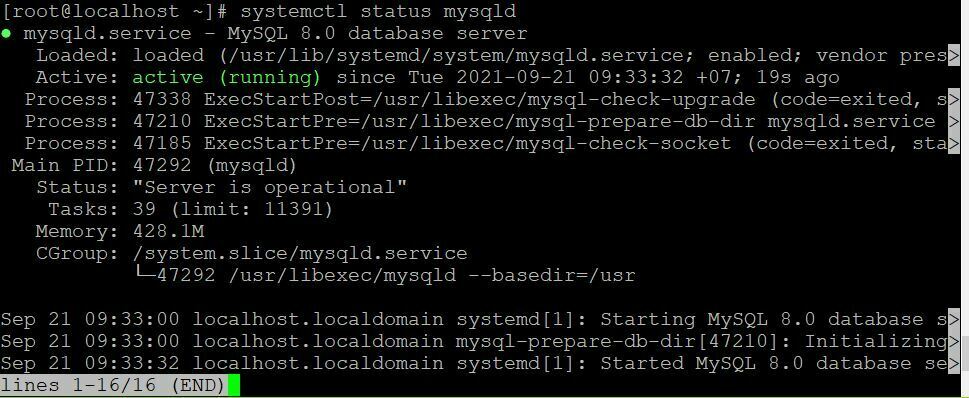
Bước 4: Cài đặt bảo mật MySQL:
# mysql_secure_installation
Securing the MySQL server deployment. Connecting to MySQL using a blank password. VALIDATE PASSWORD COMPONENT can be used to test passwords and improve security. It checks the strength of password and allows the users to set only those passwords which are secure enough. Would you like to setup VALIDATE PASSWORD component? Press y|Y for Yes, any other key for No: y There are three levels of password validation policy: LOW Length >= 8 MEDIUM Length >= 8, numeric, mixed case, and special characters STRONG Length >= 8, numeric, mixed case, special characters and dictionary file Please enter 0 = LOW, 1 = MEDIUM and 2 = STRONG: 2 Please set the password for root here. New password: Re-enter new password: Estimated strength of the password: 100 Do you wish to continue with the password provided?(Press y|Y for Yes, any other key for No) : y By default, a MySQL installation has an anonymous user, allowing anyone to log into MySQL without having to have a user account created for them. This is intended only for testing, and to make the installation go a bit smoother. You should remove them before moving into a production environment. Remove anonymous users? (Press y|Y for Yes, any other key for No) : y Success. Normally, root should only be allowed to connect from 'localhost'. This ensures that someone cannot guess at the root password from the network. Disallow root login remotely? (Press y|Y for Yes, any other key for No) : y Success. By default, MySQL comes with a database named 'test' that anyone can access. This is also intended only for testing, and should be removed before moving into a production environment. Remove test database and access to it? (Press y|Y for Yes, any other key for No) : y - Dropping test database... Success. - Removing privileges on test database... Success. Reloading the privilege tables will ensure that all changes made so far will take effect immediately. Reload privilege tables now? (Press y|Y for Yes, any other key for No) : y Success. All done!
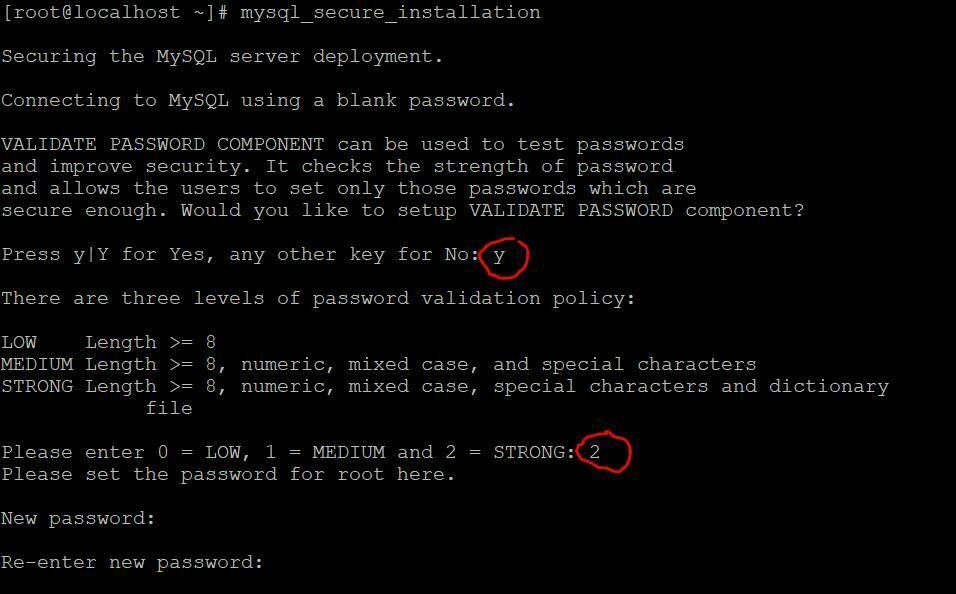 Trong quá trình cài đặt bảo mật MySQL, bạn đặt mật khẩu root cho MySQL và chọn “yes” các bước kế tiếp.
Trong quá trình cài đặt bảo mật MySQL, bạn đặt mật khẩu root cho MySQL và chọn “yes” các bước kế tiếp.
Bước 6: Kiểm tra kết nối MySQL
# mysql -u root -p
mysql> SELECT VERSION ();
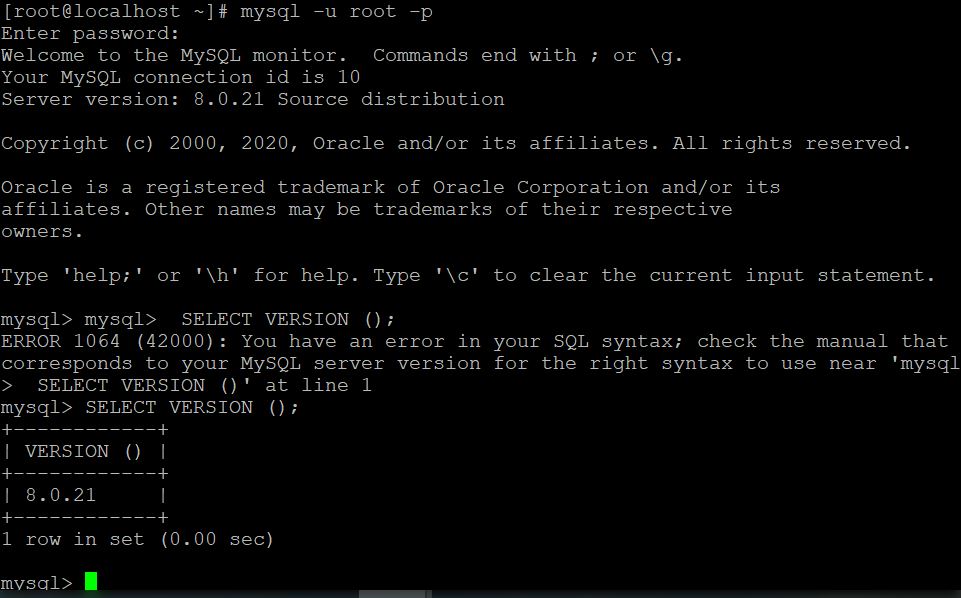 Như vậy, chúng tôi đã hướng dẫn cài đặt thành công MySQL 8.0 trên Rocky linux (với AlmaLinux bạn tiến hành các bước tướng tự).
Như vậy, chúng tôi đã hướng dẫn cài đặt thành công MySQL 8.0 trên Rocky linux (với AlmaLinux bạn tiến hành các bước tướng tự). 

